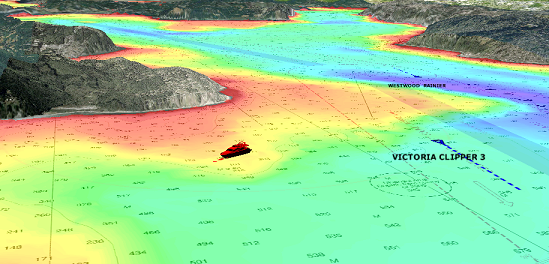2D & 3D Chart Orientation
2D & 3D Mode
TimeZero operates in a fully rendered 3D environment. You can switch from the traditional 2D view to the impressive 3D perspective by choosing the 2D or 3D option in the Mode's drop-down menu:
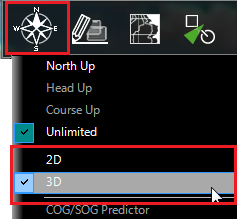
Chart Orientation
In 2D mode, the chart can be displayed in North Up, or Unlimited mode:
-
North Up: This mode displays the North at the top of the screen.
-
Unlimited: In this mode, the orientation can be freely adjusted by holding the middle click button and moving the mouse. If the mouse does not have a middle button, press and hold the Alt (Option) key of the keyboard while moving the cursor.
In 3D, the chart can be displayed in North up or in "Unlimited":
-
North Up: In this mode, the azimuth is fixed pointing toward the North. The pitch or inclination is adjusted by holding the middle click button and moving the mouse. If the mouse does not have a middle button, press and hold the Alt (Option) key of the keyboard while moving the cursor.
-
Unlimited: In this mode, the azimuth and pitch can be freely adjusted by holding the middle click button and moving the mouse. If the mouse does not have a middle button, press and hold the Alt (Option) key of the keyboard while moving the cursor.
Tips: A "3D Orientation" tool is available (hidden by default) and allows the user to adjust the azimuth and pitch by clicking and dragging the cursor over the charts. This is very useful if your mouse does not have a middle click button and if the keyboard is not easily accessible.
3D View
When "3D" is selected from the "Mode" button in the Ribbon , TimeZero handles Altimetry (3D above Sea Level) and Bathymetry (3D below Sea Level) in two different ways. Altimetry (3D above water) is always activated and its exaggeration can be adjusted manually from the Plotter Display Options under the "3D Display" by adjusting the "3D Alti Exaggeration" slider.
Note: This setting is used to enhance the 3D image over land by over or under-exaggerating 3D data over land. Minor changes in elevation become visible in areas that might otherwise appear completely flat (or vice-versa). If you are in an area where the mountains appear too high, simply reduce the 3D Alti Exaggeration
Bathymetry (3D below water) is always turned OFF. This means that the seafloor appears flat. This is to avoid parallax effect that can be disturbing to some users.