Align the Camera
In order for TimeZero to display the correct location of the camera Field of View (FOV) on the chart, the orientation of the camera needs to be properly setup

Follow these instructions to align the camera in TimeZero:
-
Identify a fix object that can you look at with the camera and that is also visible on the chart. Usually, a buoy, jetty or fix AIS target (moored) can be used
-
Manually Pan the camera from the Camera WorkSpace until the object is exactly at the center of the screen (the object should be in the middle of the video)
-
Locate the same object on the chart, press and hold the CTRL key on the keyboard then right click and select "Align Camera Here":
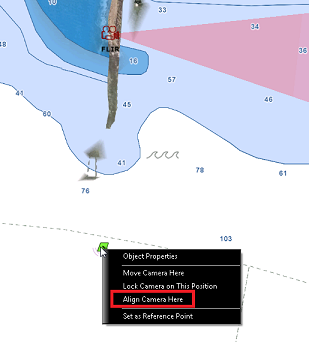
The Field of View of the camera (red Cone) will "snap" to that object and insert the proper value in the Orientation setting of the camera.
Repeat these steps with other cameras when applicable by switching the active camera.