Animate Weather Forecast
The "Analyze" WorkSpace allows you to play time-lapse movies of Weather Forecast thanks to the time line located at the bottom of the screen. When you display weather, the timeline automatically switches in "Weather Mode" matches the duration of the weather forecast:
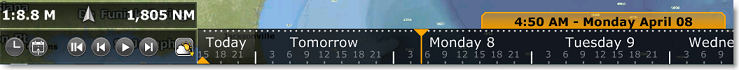
To make an animation:
-
Display weather information on the chart (select "Display Weather" from the "Weather" button located in the Ribbon)
-
Make sure that the Timeline mode is set to "Weather Mode":

-
Click on the "Rewind" ("File Start") button:

-
Click on the "Play/Pause" button to start/pause the movie:

-
To reset the virtual time back to the current time, click on the "Actual Time" button:

-
To step forward and backward using the file forecast interval, click on the "Step Back/Forward" buttons:

You can also scroll through time at various speeds by dragging your mouse in the timeline:

TIPS: You can adjust the replay speed from the General Options by adjusting the "Animation Replay Speed" setting.
Note: Whenever the Chart Time is different from the current computer local time, the Date/Time text is surrounded in yellow.