Autopilot and External Output (NMEA0183)
Choose "Data Output" when you want to output NMEA0183 data. This can be useful to send ARPA targets (using the MXS_TLLX) to another distant computer.
Output Configuration (NMEA0183)
TimeZero can output NMEA0183 data over a COM port (Serial or USB to Serial Adapter) or over an Ethernet network (using UDP or TCP). Select the appropriate option and click on Next:
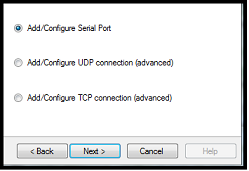
Note: UDP is useful when you want to broadcast NMEA data to one or multiple computers located on the same local network (same broadcast domain). Use TCP if you need to route NMEA0183 data through the Internet or if the device or computer you are sending the data only accepts TCP connection. Note that when TimeZero is set to output NMEA data using a TCP port that was not previously configured as an input, it will create and open a TCP port and listen to incoming connection from a remote client (TimeZero becomes a TCP server). Just configure the client to connect to the server (TimeZero in this case) using its IP address and to the port that is configured on the next page.
If you would like to receive and send data on the same port over TCP (for example to receive and send data to a NMEA Multiplexer), first, start by configuring the TCP port as an input in TimeZero. Then, when configuring an output TCP port, you will be able to select the input port you previously configured, allowing TimeZero to send and receive data on the same TCP port.
The top of the output configuration window will automatically adjust according to the output mode (COM, UDP or TCP). In the example below, the serial (COM) output has been selected, allowing you to select a COM port and a baudrate (in case of UDP or TCP, you have to select a network adapter and a TCP/UDP port):
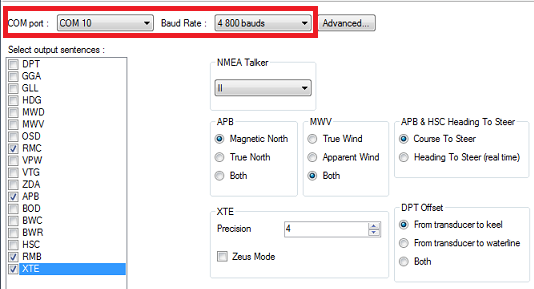
Note: If using a COM port and if the selected Port is already configured as an Input, you cannot select the Baudrate (it will be locked to the same baudrate as the input).
Note: The "Advanced" button is only reserved for Technical Support. Do not adjust any advanced settings yourself.
Once the port has been configured from the top of the page, select the NMEA0183 sentences you want to output from TimeZero to an External Device (including another TimeZero).
Press "Next" to validate the settings then "Finish" to close the Wizard.
Advanced Output Settings:
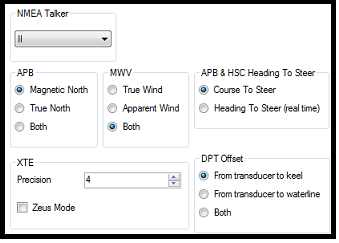
NMEA Talker:
This setting changes the NMEA talker used in the NMEA sentence generated by TimeZero. The default is set to "II" ("integrated instruments"). Some external displays might not recognize the "II" talker. In this case, try to change it to "GP".
APB:
Not used for Coastal Monitoring application.
MWV:
This setting defines the Wind Reference that will be used inside the MWV sentence. If set to "Both" the MWV sentence will alternatively use Apparent Wind and True Wind (angle & speed).
APB & HSC Heading to Steer:
Not used for Coastal Monitoring application.
XTE:
Not used for Coastal Monitoring application.
DPT (Depth) Offset:
Not used for Coastal Monitoring application.
To delete an output port:
-
Open the Connection Wizard
-
Select "Data Source" and press "Next"
-
Press "Next"
-
On the Master selection page. press the "Delete" button in front of the output port you want to delete
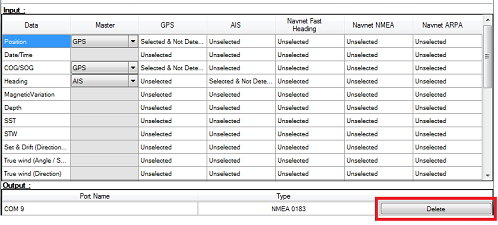
-
Press "Next" and "Finish" to close the Connection Wizard
Autopilot Output (NMEA2000)
When an Actisense NGT1-USB or NGX1-USB is connected to your computer and already setup as an input (NMEA2000 input), the last page of the Connection Wizard allows you to enable or disable the "NMEA2000 Pilot Output" (checked by default):
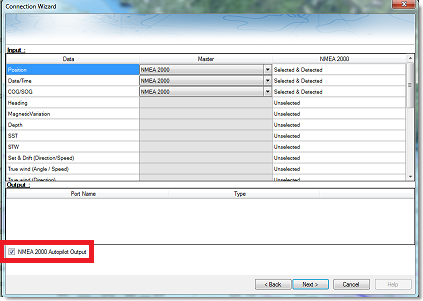
When "NMEA2000 Pilot Output" is checked, the following PGNs are automatically sent while a route is activated:
-
PGN 129283 - Cross Track Error
-
PGN 129284 - Navigation Data
-
PGN 129285 - Navigation Route/WPT Information (used to transmit the name of the destination waypoint)