Calibrate Joystick
Before using a USB joystick to control a PTZ Camera, it is highly recommended to calibrate it. Joystick that are not properly calibrated can move and zoom the camera on its own resulting into abnormal movements and tracking that is not working.
To calibrate the Joystick, open the "Start" menu of Windows and search for "Joystick". Under settings or control panel, select "Setup USB Game Controller". The Game Controllers control panel opens. Select the Joystick that appear in the list and click on "Properties". Select the "Settings" tab and click on "Calibrate"
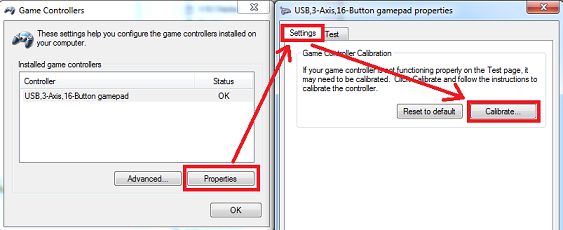
Follow the on-screen assistant to calibrate the Joystick.