User Objects Synchronization
All User Objects (boundaries, lines, annotations, and photos) stored on the TimeZero layer are automatically synchronized with all the compatible TimeZero Platforms that are connected on the same local network (TZ Coastal Monitoring, TZ Navigator, TZ Professional, TZ iBoat, and Furuno TZT2/TZT3). You can display a list of all the detected TimeZero platforms from the Device List Options:
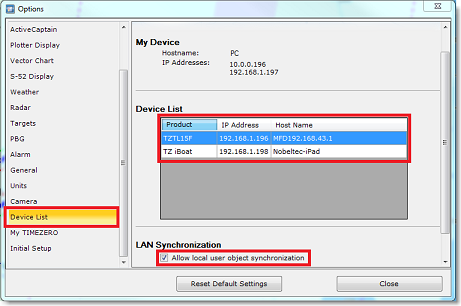
Although the LAN synchronization does NOT require an Internet connection to work (as it operates on the local network), all the TimeZero platforms need to be logged with the same My TIMEZERO account in order for the synchronization to occur (for security).
When TimeZero synchronizes its database with another device on the local network, a small green status icon will appear at the top right corner of the screen (next to the minimize button):

If you do not want a platform to synchronize automatically on the local network, you can turn OFF the LAN Synchronization from the Device List Options.
Note that by default, only the marks and objects that are stored on the default "TimeZero" layer are synchronized. If you create another layer (Creating & Editing Layers ), and store user objects on that custom layer, they will not be synchronized. This is because the TimeZero layer enforces a limit on the number of user objects that can be synchronized with smaller platforms (TZ Navigator, TZ iBoat and Furuno TZT2/TZT3). Custom layers (created by the user) do not enforce any limitation. Also, smaller platforms do not have the ability to handle multiple layers. For all these reasons, only the user objects that are put on the "TimeZero" layer are synchronized. However, if you do not care about smaller platform and would like to only synchronize user objects among other TimeZero, you can enable the option "Synchronize All Layers" from the Device List Options. When this option is checked, all layers and all user objects will be synchronized, but only with other TZ Professional (you will lose the synchronization with TZ Navigator, TZ iBoat and Furuno TZT2/TZT3). This option must be checked on all the TZ Professional .
User Objects can also be synchronized using the cloud (when connected to the Internet). For more information, please refer to the TimeZero Cloud chapter.