Pelco-D Protocol Requirements
In order for a Pelco-D camera to be compatible with TimeZero, it needs to follow the below requirements:
- The camera must support continuous 360-degree rotation (continuous Pan)
- The camera must support speed commands ("Relative" PTZ commands) and position commands ("Absolute" PTZ commands)
- The camera must be able to provide position feedback (Pan Position, Tilt Position, Zoom Position), either continuously (more than 5 times per second) or upon request (whenever TimeZero issue a request position command). By default TimeZero will request position feedback 10 times per second (every 100ms), but this can be changed from the Pelco-D configuration.
- The camera must use the standard Pelco-D coordinate system for Pan and Tilt (see below)
Pelco-D Sentence Protocol
Pelco-D consists of 7 hexadecimal bytes:
| Byte 1 | Byte 2 | Byte 3 | Byte 4 | Byte 5 | Byte 6 | Byte 7 |
| Synch Byte | Address | Command 1 | Command 2 | Data 1 | Data 2 | Checksum |
-
Byte 1 - the synchronization byte, fixed to FF
-
Byte 2 - logical address of the camera being controlled (Default Address is 01, but this can be changed from the "Pelco Configuration" settings)
-
Byte - Command 1 and 2
-
Byte 5 (Data 1) - pan speed, range from 00 (stop) to 3F (high speed)
-
Byte 6 (Data 2) - tilt speed, range from 00 (stop) to 3F (maximum speed)
-
Byte 7 (Checksum) - sum of bytes (excluding the synchronization byte), then modulo 100 (Decimal code: 256)
In order for TimeZero to successfully control a Pelco-D camera, the following Pelco-D sentences must be supported by the camera. It is important to understand that TimeZero needs to be able to send command, but also receive status (position feedback) from the camera:
"Relative" PTZ Commands (Speed Control):
| Pan Left | xFF | Address (x01 by default) | x00 | x04 | Speed (x01-x3F) | x00 | Checksum |
| Pan Right | xFF | Address (x01 by default) | x00 | x02 | Speed (x01-x3F) | x00 | Checksum |
| Tilt Up | xFF | Address (x01 by default) | x00 | x08 | x00 | Speed (x01-x3F) | Checksum |
| Tilt Down | xFF | Address (x01 by default) | x00 | x10 | x00 | Speed (x01-x3F) | Checksum |
| Zoom In | xFF | Address (x01 by default) | x00 | x20 | x00 | x00 | Checksum |
| Zoom Out | xFF | Address (x01 by default) | x00 | x40 | x00 | x00 | Checksum |
| Stop | xFF | Address (x01 by default) | x00 | x00 | x00 | x00 | Checksum |
"Absolute" PTZ Commands (Position Control):
| Set Pan Position | xFF | Address (x01 by default) | x00 | x4B | MSB of Pan Position | LSB of Pan Position | Checksum |
| Set Tilt Position | xFF | Address (x01 by default) | x00 | x4D | MSB of Tilt Position | LSB of Tilt Position | Checksum |
| Set Zoom Position | xFF | Address (x01 by default) | x00 | x4F | MSB of Zoom Position | LSB of Zoom Position | Checksum |
"Request Position" Commands:
| Query Pan Position | xFF | Address (x01 by default) | x00 | x51 | x00 | x01 | Checksum |
| Query Tilt Position | xFF | Address (x01 by default) | x00 | x53 | x00 | x01 | Checksum |
| Query Zoom Position | xFF | Address (x01 by default) | x00 | x55 | x00 | x01 | Checksum |
Response (from Camera to TimeZero):
| Response Pan Position | xFF | Address (x01 by default) | x00 | x59 | x00 | x01 | Checksum |
| Response Tilt Position | xFF | Address (x01 by default) | x00 | x5B | x00 | x01 | Checksum |
| Response Zoom Position | xFF | Address (x01 by default) | x00 | x5D | x00 | x01 | Checksum |
Focus Commands:
| Focus Far | xFF | Address (x01 by default) | x00 | x80 | x00 | x00 | Checksum |
| Focus Near | xFF | Address (x01 by default) | x01 | x00 | x00 | x00 | Checksum |
Coordinate System and Angle Resolution
The Pelco-D camera must adopt the standard Pelco-D coordinate system below with an angle resolution of 0.01 degree.
Pan:
The camera must be able to pan continuously around the full 360 degrees. The Pan value (used to set and query position) must start at 0 and go up to 35999:
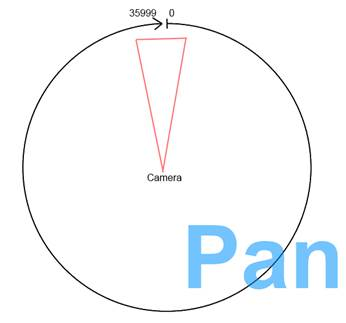
For example, to pan the camera 90 degrees, the Pelco-D value 9000 should be used.
Tilt:
The Tilt value (used to set and query position) must follow the coordinate system below:
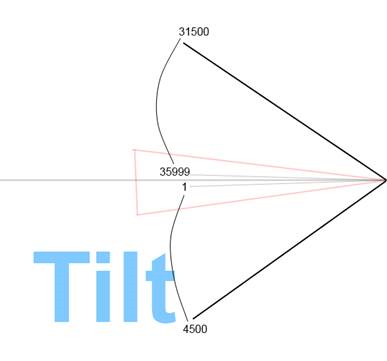
The 0 value is used for the horizontal original angle. Sending positive value (with an angle resolution of 0.01 deg) should tilt the camera down. For example, if TimeZero sends the Pelco-D 4500 value, the camera should tilt down to 45 degrees. To tilt up, values should start at 35999 and go "down" to the (maximum tilt up angle * 100) - 36000. For example, to tilt up 45 degrees, the Pelco-D value 31500 should be used. Note that maximum tilt up angle and the maximum tilt down angle used in this example (respectively 31500 and 4500) are arbitrary. It is OK for the camera to support different tilt up/down angle.