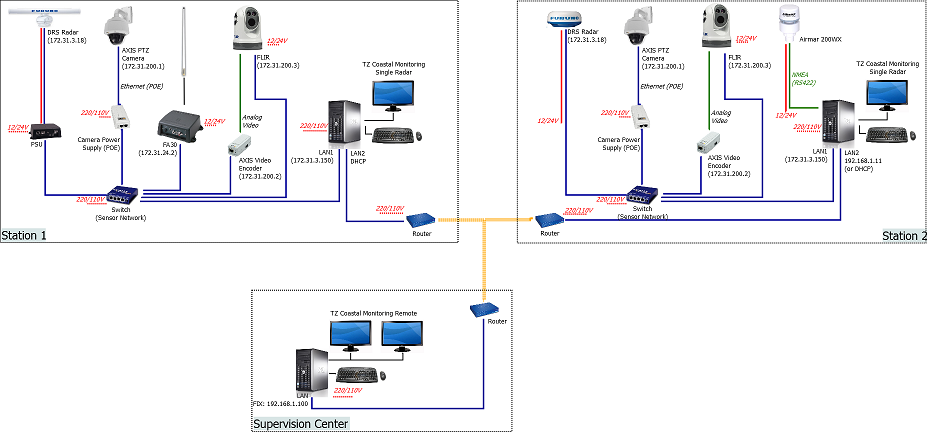Remote Configuration Example
Display and control up to 10 radars from the same screen
It is possible to combine up to 10 TZ Coastal Monitoring Single Radar or 5 TZ Coastal Monitoring Dual Radar (10 radars total) and send all that information to a computer loaded with TZ Coastal Monitoring Remote. This allows an operator to monitor up to 10 radars from one computer.
In the example below, a Supervision Center (loaded with TZ Coastal Monitoring Remote) connects to 3 oil platforms, each equipped with two FAR radars connected locally to a computer loaded with TZ Coastal Monitoring Dual Radar:
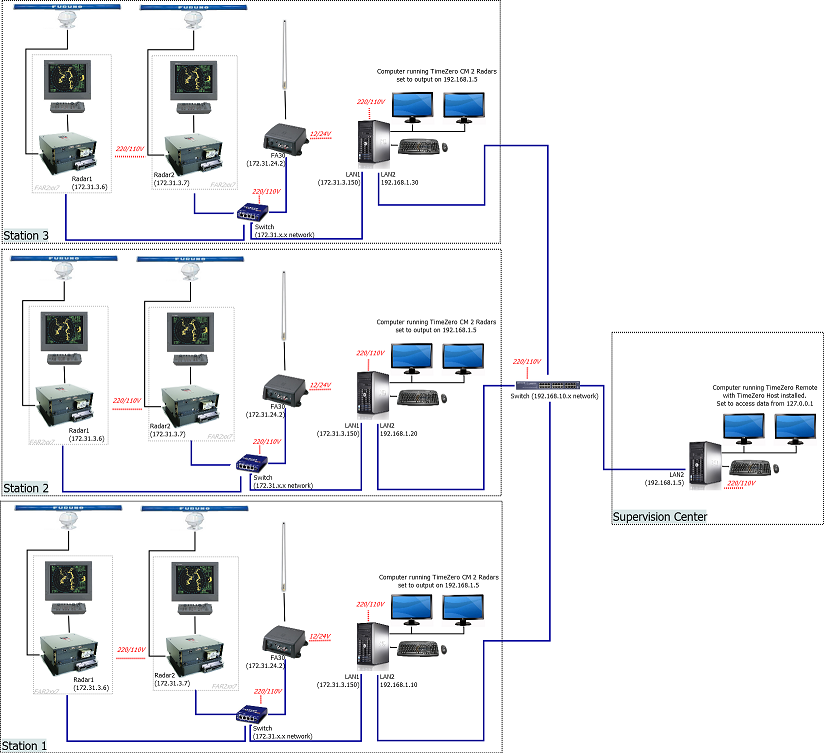
The computers located on the stations (the oil platform in this example) are used by a local operator. Each computer merges the picture from the two radars, creates the ARPA targets (either manually or automatically), processes the AIS target, presents all the information to the local operator, but also acts as a server and sends all the data to the Supervision Center (loaded with TZ Coastal Monitoring Remote).
In the example below only one radar is connected to each computer (loaded with TZ Coastal Monitoring Single Radar). In this example, there is no local operator. The computers located on the stations are just being used as servers:
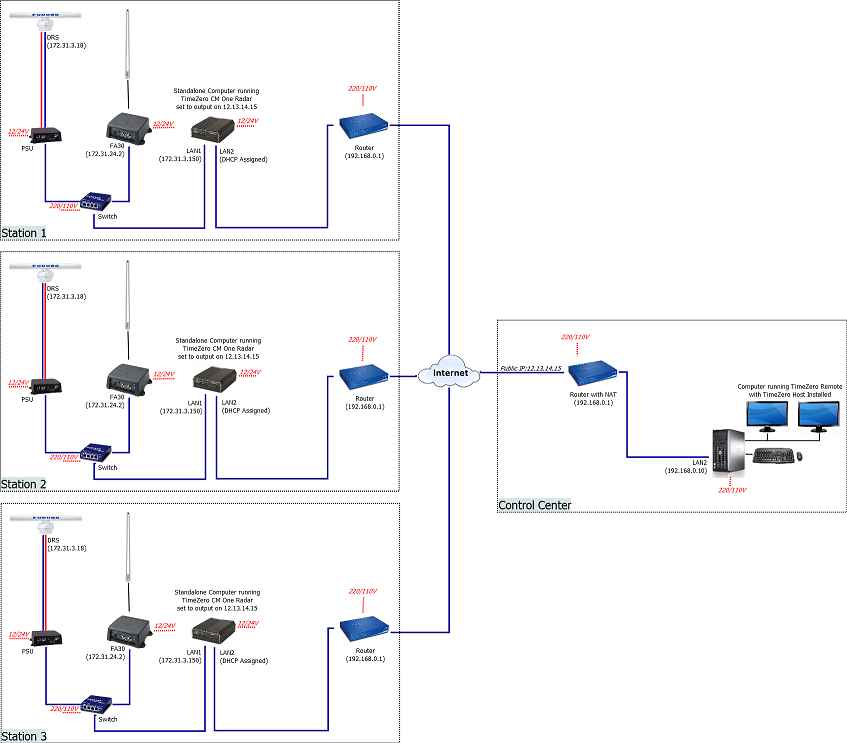
Note that even if there is no operator on the 3 stations, a full version of TZ Coastal Monitoring Single Radar needs to be loaded on each computer located on the 3 stations. Also, if the Dual Range feature of the Furuno DRS radar is enabled, the setup above will account for 6 radars pictures total (two radar pictures are used to transmit the dual range of one single DRS radar).
Note: It is possible to connect up to 10 DRS radars if the Dual Range feature of the DRS is disabled.
Up to 6 Supervision Centers
The example below illustrates a station loaded with TZ Coastal Monitoring Single Radar supervised by two remote Control Centers:
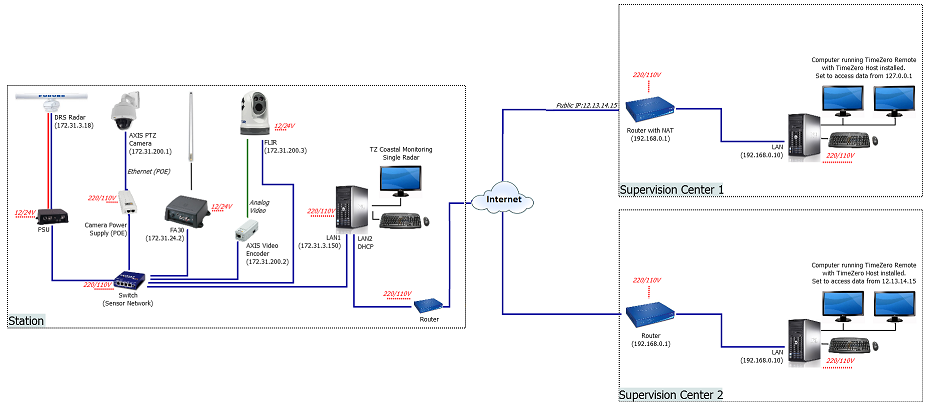
Up to 6 TZ Coastal Monitoring Remote (Supervision Center) can be connected to the same group of station.
Low Bandwidth Remote Access
The Server/Client architecture allows to transmit Radar, Targets and Camera using a low bandwidth network connection (minimum recommended is 320Kbps). This is very useful when the sensors are located in a remote location with limited network infrastructure.
In the example below, a radar and an AIS receiver are connected to a computer running TZ Coastal Monitoring Single Radar acting as a server. This computer compresses and sends the data over a low bandwidth connection to the Control Center where TZ Coastal Monitoring Remote is installed.
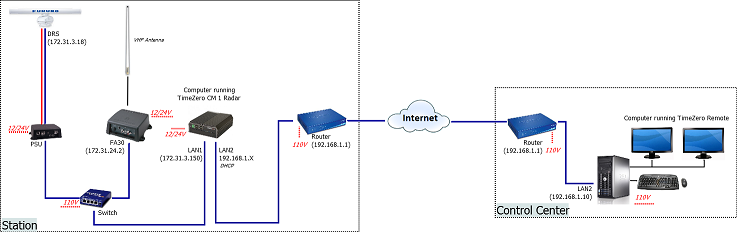
Remote Cameras
The Server/Client architecture also allows to transmit Camera (video and control commands) over the internet. This dramatically reduces bandwidth and network configuration, especially when the Internet is used to relay data from the Station to the Control Center (no need to configure the router of the station and open multiple ports for video feed and control). Note that video sent through the Server/Client architecture uses a slower refresh rate (Video Framerate) to save bandwidth. By default, the camera is refreshed one time per second when sending video through the Server/Client architecture. This default settings allows to maintain a good resolution (more useful than refresh rate to identify targets) while keeping the bandwidth as low as possible.
In the example below, two stations with one radar and two cameras each are sending their data to one Supervision Center: