USB Drivers
Sometimes, a USB to Serial adapter will not be able to find the proper drivers to use. This can happen if the adapter was plugged before installing the computer or if the wrong drivers were previously loaded. An adapter loaded without the drivers will look like that on the Device Manager:
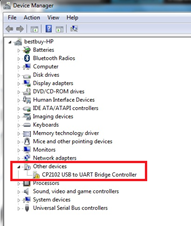
To solve the problem, double click on the adapter, select the “Driver” tab and then click on “Uninstall”:
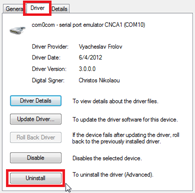
Once the device is uninstalled, unplug the adapter from the computer.
Make sure that the drivers are correctly installed. Remember that it is always better to download the latest version of the drivers on line. Be careful as not all drivers come with an installer. Sometimes, the driver is just a ZIP file that you have to unzip and put somewhere (on your desktop for example).
Plug the USB Adapter on your computer. If the drivers didn’t come with an installer (just a ZIP file), select “Browse my computer for driver software” and select to the location of the unzipped folder:
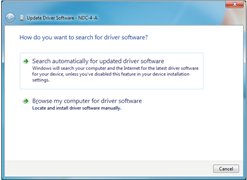
If the drivers came with an installer, just select “Search Automatically for driver software”.