Target Alarm
IMPORTANT: The AIS Module needs to be purchased to be able to connect TZ iBoat to an AIS receiver or AIS transceiver and access the Target Alarm settings. To purchase the AIS module, click on the “TZ” button located on the top left of your screen, select “Store” and then “Modules”.
CPA / TCPA Alarm
A target CPA/TCPA alarm can be set from the Alarms settings. When a predicted closest point of approach (CPA) of any target becomes smaller than the CPA alarm and when its predicted time to closest point of approach (TCPA) becomes smaller than the TCPA alarm, the target becomes dangerous and its icon is displayed in red. If the CPA/TCPA alarm is enabled from the Alarms settings, a red status bar will appear at the top of the screen. If the alarms sounds are enabled (refer to the Alarm Sound chapter), a siren will play through your device speakers:
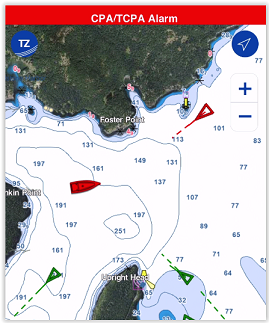
Note: The CPA/TCPA alarm is raised when both the CPA and TCPA conditions (thresholds) are met.
If you want to visualize on the chart the location where you will be meeting the dangerous target, tap on it and select “Graphic CPA”. A graphic representation of the target Closest Point of Approach (Graphic CPA) will appear indicating the meeting point:
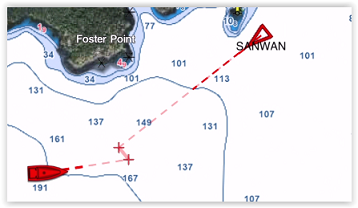
Proximity Alarm
The AIS proximity alarm is more basic than the CPA/TCPA alarm. It simply triggers an alarm if any AIS target becomes closer than a preset value, regardless of its direction.
Exclusion (Alarm Filter)
To avoid false alarms around harbors or in locations with lots of moored vessels, it is possible to enable a speed based filter on the CPA/TCPA and Proximity alarms. When "Ignore Slow Target Alarms" is enabled from the Alarms settings, any AIS target moving slower that the set value will not raise any alarm.