Displaying Tides and Currents on the Chart
TZ iBoat can predict the tide level and tidal currents direction/strength for thousands of tide stations around the world. To display tides and currents on the chart, tap on the "Layer" button located on the bottom right of your screen and select "Tidal Heights Stations" and/or “Tidal Currents”.
The tide icons displayed on the chart are dynamic and show you a preview of the water level:

Rising from low to high

Falling from high to low

At slack (low and high)
Tidal Currents will change direction, color, and size according to the current direction and strength:
![]()
If you tap on a tide icon, a Pop-Up menu with a small tide graph will appear:
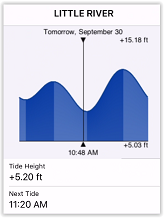
TIP: If you are looking for a specific tide station, you can search for it by tapping on the "TZ" button located on the top left of your screen, selecting "List and Search" and "Tide Station". A list with all the tides will be displayed. You can sort this list by range (distance from your boat) or type a name.
If you tap on a tidal current icon, a Pop-Up menu with a small current graph will appear:

Note that when you display either the tides or tidal currents, the time bar appears at the bottom of the screen allowing you to animate the tide and current icons directly on the chart by moving the time bar:
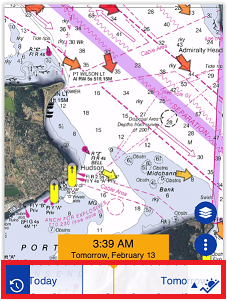
Note: If the time bar is not displayed at the bottom of the screen, the Tides and Currents Pop-Up menu will display real time information. If the time bar is displayed, the Tides and Currents Pop-Up menu will match the date/time selected in the time bar.