EBL & VRM
The "Furuno Radar Module" needs to be unlocked and radar configured to access this feature
The EBL / VRM tool is available in the Tool Bar of the Radar WorkSpace. You can right click on the tool to get access to two EBL and two VRM:
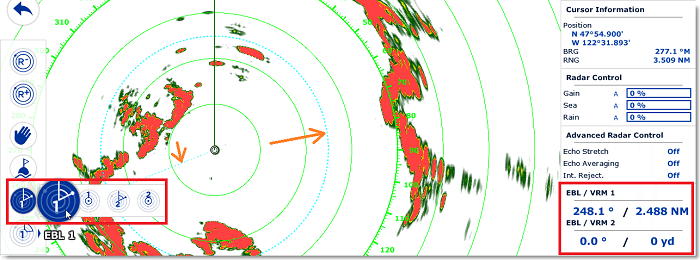
The EBL is used to display the relative bearing of a target on the radar display. After setting the EBL/VRM tool in EBL mode (either EBL1 or EBL2), a line is moved with the cursor, and the bearing is read from the EBL/VRM NavData. Note that one end is always anchored at the center of the radar.
The VRM is used to determine the distance to a particular target, such as the mouth of a river, a sea buoy marking a channel entrance or another vessel. The VRM is like a standard range ring, but can be adjusted manually by selecting the EBL/VRM tool in VRM mode (either VRM1 or VRM2). The range is read from the EBL/VRM NavData.
To adjust the EBL and VRM, you can click and drag them with your mouse, or put the cursor over the VRM or EBL value and use the scroll wheel. To delete an EBL or VRM, you can right click on it and select Delete. If you want to delete all EBL/VRM from the screen, just double click on the EBL/VRM tool.
Tips: The EBL/VRM color can be adjusted if you right click on the EBL or VRM.