How to adjust priority on NMEA2000
On an NMEA2000 bus, it is possible to have multiple devices providing the same type of information. For example, a GPS antenna and a weather station can both be connected to the same NMEA 2000 bus. Some weather stations include an internal GPS, allowing them to output wind data as well as position information. In this case, two different devices on the bus provide GPS data: one from the dedicated GPS and one from the weather station.
In TimeZero, individual NMEA 2000 sensors are not displayed separately during configuration. As a result, data source priority (also referred to as selecting the “master” sensor) is controlled using the sensor instance number. A device with a lower instance number has higher priority than a device with a higher instance number. For example, to give priority to a dedicated GPS over a weather station that also outputs position data, the GPS device instance should be set to 0, and the weather station instance should be set to 1.
TimeZero automatically manages redundancy by switching from a higher-priority device to a lower-priority device automatically on the NMEA2000 bus.
It is important to note that the instance number is a property of the sensor itself and is stored within the device, not in TimeZero. To view or modify the instance number, you must use the Actisense NMEA Reader software, which is available for free from Actisense. This tool allows you to see all devices connected to the NMEA 2000 bus, monitor the data they transmit, and change the device instance number to adjust its priority on the NMEA2000 bus.
Note: It is not possible to use the NMEA Reader and TimeZero at the same time. Make sure to exit TimeZero before opening the Actisense NMEA Reader.
Open the Actisense NMEA Reader and select the "network view" (tab selection is at the bottom left):
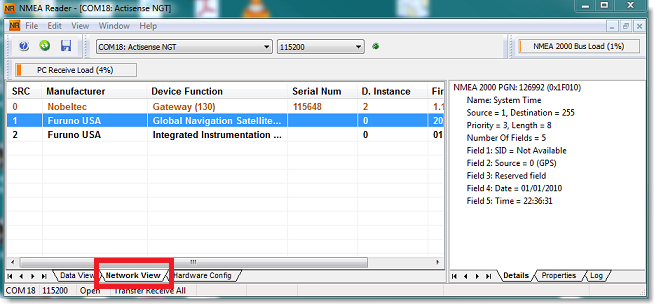
Select the product whose device instance you want to change and select the properties tab at the bottom right:
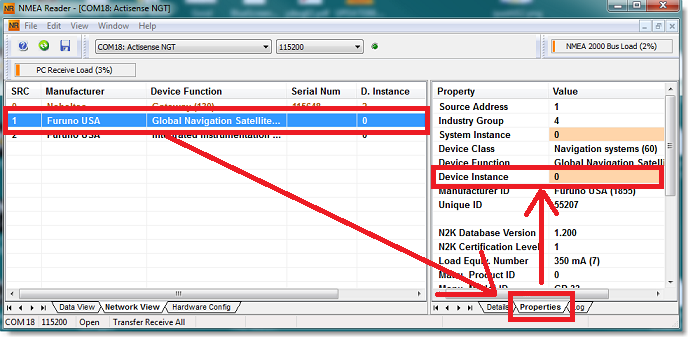
Click on the device Instance field, set the number you would like to use and press the ENTER key on your Keyboard.
IMPORTANT: With some devices, you may not see any change until restarting the device.