Network Repeater
TimeZero can be setup to output navigation data on the network (Position, COG/SOG, Heading, Depth, Speed, Wind, Water Temperature and AIS) for other TimeZero devices. This feature is especially useful when TZ iBoat is connected on the same Wi-Fi network as the computer (TZ iBoat will be able to receive and display all navigation data available in TimeZero).
To enable the Navigation Data output on the network, select "Data Source" from the Connection Wizard and click on "Setup Navigation Data Output for TZ iBoat" (available from the second page):
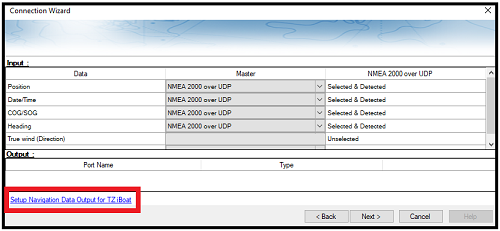
Select the Network Adapter connected to the Wireless Network and press OK:
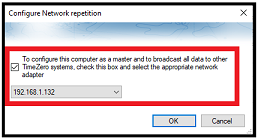
TZ iBoat will automatically pick up the data sent by the computer running TimeZero (no configuration needed on TZ iBoat) as long as it is connected on the same network. Note that TimeZero will output the navigation data it currently uses. For example, if two GPS are configured, whichever GPS is set as master and is currently used by TimeZero is the one that will be repeated on the network.
Although not recommended (for redundancy concerns), it is possible to configure a second (or multiple) computes running TimeZero to receive the data being sent on the network. Simply open the Connection Wizard and select the Automatic Configuration (while the TimeZero sending the data is up and running) or manually configure a UDP port on port 31000.
Note: It is not recommended to use the Network Repeater function to feed data to a second computer because if the primary computer sending the data is turned OFF, you would also loose data on the second computer. It is best practice to connect both computers directly to the navigation instruments (via NMEA0183 or NMEA2000) to have redundancy.