Premium Weather Service
In addition to the free weather forecasts (based on the GFS model), it is possible to subscribe to a Premium Weather service that adds high resolution and local weather models as well as near real-time rain radar and marine zone forecasts (text bulletins).
Note: The Marine zone forecasts are only available in the USA at this time.
Below is a comparison in between the free weather service and the premium weather service:
| Service | Weather (Free) | Premium Weather (Subscription) |
| Wind | 25Km | 1Km |
| GFS (0.25 * 0.25) | GFS (0.25 * 0.25) ICON Global (0.125 * 0.125) ICON Europe (0.062 * 0.062) Arome (0.01 * 0.01) Arpege (0.1 * 0.1) NAM CONUS (0.3 * 0.3) |
|
| Wind Gust | 25Km | 1Km |
| GFS (0.25 * 0.25) | GFS (0.25 * 0.25) ICON Global (0.125 * 0.125) ICON Europe (0.062 * 0.062) Arome (0.01 * 0.01) Arpege (0.1 * 0.1) NAM CONUS (0.3 * 0.3) |
|
| Pressure | 50Km | 50Km |
| GFS (0.5 * 0.5) | GFS (0.5 * 0.5) ICON Global (0.5 * 0.5) ICON Europe (0.5 * 0.5) Arome (0.5 * 0.5) Arpege (0.5 * 0.5) NAM CONUS (0.5 * 0.5) |
|
| Air Temperature | 25Km | 1Km |
| GFS (0.25 * 0.25) | GFS (0.25 * 0.25) ICON Global (0.125 * 0.125) ICON Europe (0.062 * 0.062) Arome (0.01 * 0.01) Arpege (0.1 * 0.1) NAM CONUS (0.3 * 0.3) |
|
| Cloud | 25Km | 1Km |
| GFS (0.25 * 0.25) | GFS (0.25 * 0.25) ICON Global (0.125 * 0.125) ICON Europe (0.062 * 0.062) Arome (0.01 * 0.01) Arpege (0.1 * 0.1) NAM CONUS (0.3 * 0.3) |
|
| Precipitation | 25Km | 1Km |
| GFS (0.25 * 0.25) | GFS (0.25 * 0.25) ICON Global (0.125 * 0.125) ICON Europe (0.062 * 0.062) Arome (0.01 * 0.01) Arpege (0.1 * 0.1) NAM CONUS (0.3 * 0.3) |
|
| Humidity | 25Km | 1Km |
| GFS (0.25 * 0.25) | GFS (0.25 * 0.25) ICON Global (0.125 * 0.125) ICON Europe (0.062 * 0.062) Arome (0.01 * 0.01) Arpege (0.1 * 0.1) NAM CONUS (0.3 * 0.3) |
|
| Wave (Significant) | 50Km | 3Km |
| WW3 (0.5 * 0.5) | WW3 (0.5 * 0.5) Copernicus Global (0.083 * 0.083) Arome (0.02 * 0.02) Arpege (0.1 * 0.1) |
|
| Surfacic Current | 8Km | 8Km |
| (0.08 * 0.08) | (0.08 * 0.08) | |
| Rain Radar | Not Available | Last 3 Hours of Rain Data |
| 1100+ radar data from 90+ countries | ||
| Marine Zone Forecasts | Not Available | Marine Zone Forecast for the USA |
| Coastal, Offshore, High Seas, and Tropical text bulletins for the USA |
To subscribe to the Premium Weather service, select the "Update" WorkSpace and press on the "Go Premium Weather" button. Note that the Premium Weather service is shared with TZ iBoat (you can also subscribe from within the TZ iBoat built-in store).
Higher Resolution and Local Models for Weather Forecast
The premium weather subscription provides access to a higher resolution global model (ICON Global) and four higher resolution local models. The Arpege model offers European coverage at a resolution of 10 kilometers and up to 4 days of forecast. The Arome model offers coverage of French coasts and bordering countries at a resolution of 1 kilometer and up to 2 days of forecast. The NAM CONUS model offers coverage for North America at a resolution of 3 kilometers up to 2.5 days of forecast. The ICON Global model offers a worldwide resolution at a 6 kilometers resolution (more than twice the GFS model) up to 5 days of forecast. The premium weather service also offers access to 3 additional wave models.
Once subscribed to the premium weather, you can change the model when requesting a weather file from the "Update" WorkSpace:
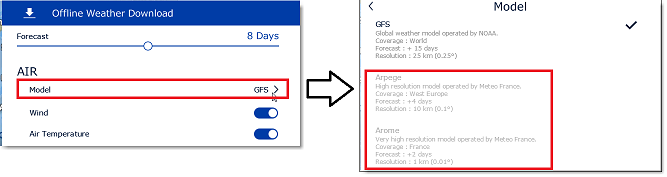
Rain Radar
IMPORTANT: Due to the near-real time aspect of this feature, the Rain Radar requires an Internet connection. It is not possible to cache the data like it is for weather forecast.
The Rain Radar displays active precipitation areas, almost anywhere in the world. The last 3 hours of rain radar data can be animated at 10 minutes interval directly on the chart. This will allows you to see the storm track and have a good idea of where the rain is headed.
To display the Rain Radar data, select the "Planning" WorkSpace, click on the "LAYER" button and select "Rain Radar":
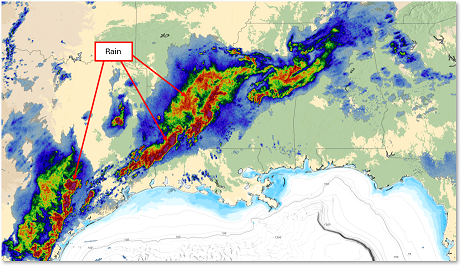
The colors vary according to the precipitation intensity. Red and purple colors are used for heavy precipitations/storms. The color legend is displayed on the bottom left of the screen:

The legend displays the precipitation in mm/h or in/h. You can set this setting from the Units Options.
Because radar coverage is an important information: to discriminate in between “no rain” and “no coverage”, a special color is used (dark gray) to indicate areas that are outside any radar coverage when the Rain Radar layer is activated. In the example below light areas correspond to the areas covered by the radars:
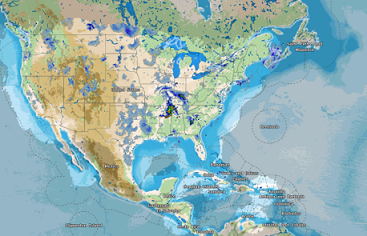
To start the rain radar animation and watch the evolution of precipitation over the last three hours, click on the "play" button located in the timeline at the bottom of the screen. By default, the timeline will automatically adjusts itself in the Rain Radar mode and loop the animation:

Note: You can change the animation speed from the General Options by adjusting the "Animation Replay Speed" setting.
Marine Zone Forecasts (USA only)
IMPORTANT: The Marine Zone Forecast requires an Internet connection. It is not possible to cache the data like it is for weather forecast.
Marine Forecasts are designed to provide you with comprehensive text bulletins, offering a significant advantage over traditional model forecasts. These bulletins are crafted by seasoned meteorologists from NOAA who analyze weather patterns and identify potential hazards, ensuring that you receive information that is both precise and actionable.
Marine Forecast bulletins may also includes specialized sections for alerts and tropical storms, providing timely warnings that are crucial for planning and response strategies.
Marine Bulletins are organized into specific zones covering all U.S. territorial waters, each with a unique code name. To display the Marine Forecast Zones layer select the "Planning" WorkSpace, click on the "LAYER" button and select "Marine Forecast Zones":

Zones which have an active alert are filled with a specific color depending on the severity:
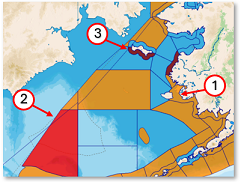
-
Orange: minor severity
-
Red: moderate severity
-
Dark Red: extreme severity
To display the Marine Bulletin, right click inside the area and select "Show Marine Forecasts". This will open a floating window:
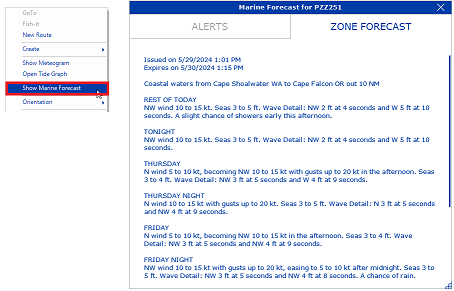
The Marine Forecast window may contain multiple panels:
-
the title, showing the name of the zone.
-
a Zone Forecast Panel, showing the Marine Forecast text.
-
an Alert Panel, that is filled only where an alert is occurring.
-
a Tropical Zone Panel, that is available only in the South part of USA’s East Coast and Gulf of Mexico.
When an alert is active in the zone, the panel title becomes red, and the number of alerts is displayed next to it. An alert starts with a header which will provide the general conditions of the alert:
- Severity of the alert, for example [Minor]
- Type of the alert, for example “Small Craft Advisory”, “Gale Watch”
- Issuance date of the alert
- End date of the alert
- Issuer of the alert, for example “NWS Houston/Galveston TX”
To notify the user of a potential danger (even when the Marine Zones are not displayed on screen), TimeZero will trigger an alarm based on the GPS position when entering a zone with an active alert or when the current zone status changes. The alarm is enabled by default and can be disabled from the Alarms Options under "Marine Forecast Alarm".
Note: When the alarm is enabled (ON by default), TimeZero will check and update the Marine Forecast status in the background, even if they are not displayed on screen. This will use some Internet bandwidth.