Radar Introduction
The "Furuno Radar Module" needs to be unlocked and radar configured to access this feature
Radar is an acronym meaning RAdio Detecting And Ranging. It is a device which measures not only the time it takes for a pulsed signal to be reflected back from an object but also its bearing relative to your position. Radar mainly functions as an anti-collision aid. It also provides information about the whereabouts of neighboring vessels, coastal outlines, etc.
The Radar Scanner (or antenna) rotates 360 degrees on its vertical axis, using a special gear that allows the radar to know at any time in which direction it is pointing at with extreme accuracy. Radio pulses are emitted from the scanner in a certain direction. When the pulse strikes an object such as a ship or island some of the energy returns to the scanner ("radar echo"). The direction in which the scanner is pointing when the reflection is received is the direction of the target causing the reflection. Since radio waves travel at a near-constant speed, the time required for the reflected echo to return to the scanner is a measure of the range (distance) to the target.
TimeZero is compatible with two types of Furuno radar:
-
Furuno NavNet DRS Series Radar: TimeZero can be connected to a Furuno "DRS" (Digital Radar Sensor) through an Ethernet connection.
Note: DRS radar can be directly connected to TimeZero (without a NavNet MFD).
-
Furuno FAR Series Radar: TimeZero is compatible with most of the Furuno FAR commercial series radars that have an Ethernet interface: FAR2xx7, FAR15x3/15x8, FAR 2xx8 and FAR3xxx.
To interpret the radar picture, an operator should be familiar with the radar video presentation caused by the wanted and unwanted effects. For instance, radar images (radar echo) produced by bridges, sand beaches, waves and even a boat’s wake may all be represented differently than expected based on their visual appearance. For correct interpretation of the radar picture, it is highly recommended that you practice using the radar in good weather conditions.
The picture below shows an example of a typical radar picture compared against a sample real-world scenario. There are a number of things to learn from this image regarding how a radar works:
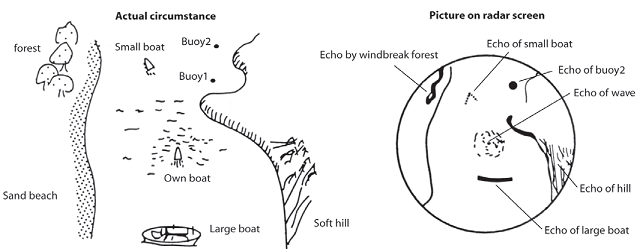
Here is a list of some important ones:
-
Buoy #1 is being blocked by the cape or hill and is not visible in the radar display
-
Due to its proximity and size, the large boat returns a strong radar return that is similar to its actual profile. On the other hand, the small boat is painted as a small dot, because its reflection area is smaller. Also notice that the smaller boat's wake returns a large reflection.
-
The hill on the starboard side of the vessel, because of its dense forest and hilly nature, returns large echoes, while the sandy beach to the port returns a weak radar image. The exception to the port side return is the windbreak forest which returns strong echoes because of its profile differences.
-
The waves around your boat are displayed on the radar by little "speckle" of noise (that can be suppressed by increasing the "Sea" control of the Radar)