Sounder Display Mode
The "Furuno Sounder Module" needs to be unlocked to access the sounder/fish finder features.
The various sounder display modes can be selected from the "Layer" button:
Single Frequency
The single frequency mode shows either the low-frequency or high-frequency picture on all the screen.
A low frequency gives a wide detection area and can reach deeper. Use the low frequency for general search and to find bottom conditions. A high frequency gives better resolution but cannot reach as far as low frequency. Use the high frequency to inspect a school of fish:
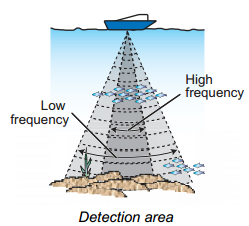
Tips: You can switch from Low to High frequency by clicking on the Sounder frequency indicator on the lower left of the screen:

Dual Frequency
The dual frequency mode splits the sounder screen in two and provides both low and high frequency pictures at the same time. Use the dual frequency display to compare the same picture with two different sounding frequencies.
You can reverse the High and Low frequency side by inverting the frequency selection or by clicking on the Sounder Frequency indicator on the lower left.
Bottom Zoom
With the Bottom Zoom selected, the Sounder Display is divided in half. The left side contains a Bottom Zoom display, while the right side continues to display the regular sounder data. Bottom Zoom causes the bottom, when it is found, to be drawn larger (1). Zoom reference lines are displayed on the right screen (2), allowing you to view the area of the echo that gets expanded:
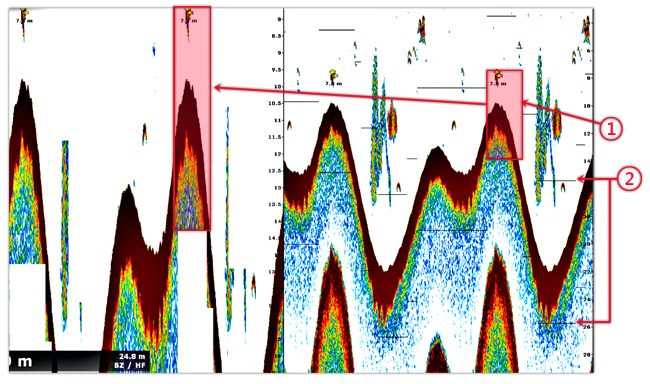
The zoom "window" size can be adjusted by using the "Zoom Range Span" setting available in the Sounder Options. The center of the "window" can be shifted around the bottom (depth) by using the "Bottom Range Shift Area" setting available in the Sounder Options.
The zoom can operate on the High or Low frequency picture.
This display mode is useful to focus on bottom fishing.
Bottom Lock
The Bottom Lock mode presents an interesting view of the sounder returns. The sea floor is flattened in this view, allowing easy comprehension of how far a fish or other return is above the sea floor:
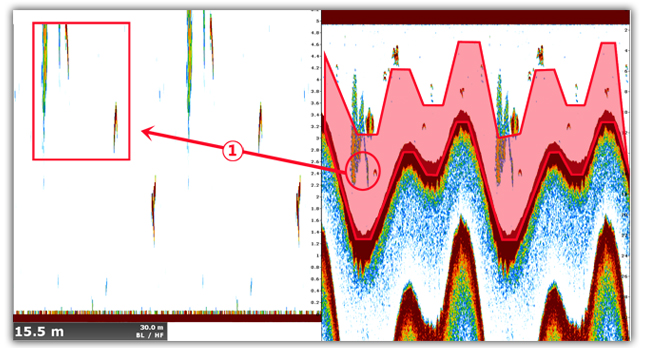
The zoom "window" size can be adjusted by using the "Bottom Lock Range Span" setting available in the Sounder Options.
Bottom Classification
This feature is only available with the BBDS1, DFF1-UHD and TZT2/3 Internal sounder when paired with selected transducers. Contact your Furuno dealer for more information about transducer compatibility.
Some Furuno Ethernet sounders have a bottom classification feature that determines the bottom structure and separates them into the following categories: mud, sand, gravel, and rock. This is achieved automatically by analyzing echo characteristics from the bottom components such as particle size and hardness.
To enable the bottom discrimination, select "Bottom Classification" under the "Layer" button. The sounder will start analyzing the bottom and return its structures with probability of detection. TimeZero can display this information in various ways.
Note: Enabling the Bottom Classification locks the sounder in Auto Range and Automatic Mode (you can no longer adjust the range or the gain manually). The sounder also goes into Dual Frequency (Low and High frequencies) to get more information about the bottom.
"Aquarium" Mode:
The "Aquarium" mode is automatically displayed at the bottom of the Sounder Echogram when the "Bottom Classification" is enabled from the "Sounder Display" button. A red line is also displayed indicating the probability of corresponding data (the higher the more confident the result is):
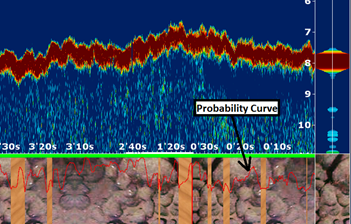
The various textures of the Aquarium mode are:

ACCU-Fish
The ACCU-Fish feature estimates the length of each fish and shows a fish symbol and depth value or fish length. This feature requires appropriate transducer and either the BBDS1 or DFF series sounder. ACCU-Fish helps beginners to identify the fish targets on the display for a more fun fishing experience.
When the ACCU-Fish function of the Sounder is enabled from the "Layer" button, fish icons will be displayed on the Sounder Echogram and on the chart. You can change the fish icons (off, solid, striped or circle) and label (depth or size of the fish) from the Sounder Options.
![]()
Note that the ACCU-Fish icons are only temporary and disappear on the chart and sounder after two minutes. If you want to create a permanent mark, simply double click on the sounder echogram over the fish icon, or right click on the chart on a fish icon and select "Create Mark".
Note: Enabling the ACCU-Fish function force the sounder into Dual Frequency (Low and High frequencies).
Auto Range
When "Auto Range" is selected, the sounder range will automatically adjust according to the depth. Note that, if the sounder lose bottom, the range will automatically cycle through all the values until a good bottom (depth) is found again. In certain cases, (when the bottom disappear due to the boat moving at high speed), it is recommended to de-activate "Auto Range" to prevent the sounder from cycling through the various ranges.