How To Ping
Ping a Network Device
To check the connection between the computer and any Ethernet device (Sounder, Radar, etc...), you can ping the device using its IP address.
Open the terminal (Command prompt) of your computer. Under Windows 10/11 you can press the combination shortcut Windows Key + R to open the Run dialog box. Type "cmd" and click on "OK":
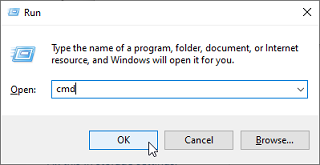
Once the Command prompt appear, type "ping 172.31.92.1" (replace "172.31.92.1 with the IP address of the device you would like to ping):
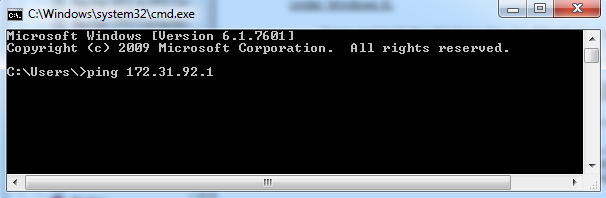
Note: Do not enter any leading 0 in the command. For example do NOT type "ping 172.031.092.001"
If the result is Packets: Sent = 4, Received = 4, Lost = 0 (0% loss), the communication with the Ethernet device is OK.
If the result is Packets: Sent = 4, Received = 0, Lost = 4 (100% loss) or if any error is returned by the command, there is a problem with either the IP configuration of the computer or the cable. Ensure the IP address is correctly set-up and the correct cable is plugged into the network interface. If the computer is connected to a Hub, ensure that the “green light” is on and blinking on the corresponding Ethernet cable. If you still have problems, try alternate Ethernet cables.
Common Furuno IP addresses:
Furuno Static IP Addresses:
-
AIS FA30 = 172.31.24.2
-
AIS FA50 = 172.31.24.3
-
Weather BBWX1/ BBWX2 = 172.31.200.2
-
Sounder DFF1 or BBDS1 (when the switch are “Down – Up – Up – Down”) = 172.31.92.1
-
Sounder DFF1-UHD (when DIP switches 1 and 2 are set to OFF) = 172.31.92.2
-
Sounder DFF3 (when DIP switch 1 and 2 are set to ON) = 172.31.92.1
-
Sounder FCV1150 = 172.31.92.20
-
Multibeam Sounder DFF3D (when DIP switch 1 and 2 are set to OFF) = 172.31.92.21
-
Master NavNet3D MFD = 172.31.100.254
-
First NavNet TZtouch MFD (TZT, TZT2, TZT3) on the network = 172.31.252.1
-
Radar Processor FAR2xx7 (set to radar 1 with S1 switch #4 set to the OFF for Class B network) = 172.31.3.6
-
Radar Processor FAR2xx7 (set to radar 2 with S1 switch #4 set to the OFF for Class B network) = 172.31.3.7
-
Radar Antenna FAR2xx8 (default Class C network) = 192.168.31.101
-
Radar Antenna FAR3xxx (default Class C network) = 192.168.31.101
Furuno Auto IP Addresses:
Furuno MFDs and DRS radars adopt an "Auto-IP" mechanism that automatically assigns an IP address to the device in a specific range. Unfortunately, it is not possible to predict the exact IP address of those devices without analyzing the network with a tool such as Wireshark. Below is the range of IP address those devices are using:
-
NavNet TZtouch (TZT, TZT2, TZT3) = 172.31.252.x (first MFD on the network should always be 172.31.252.1)
-
DRS with firmware v1.16 and above = 172.31.253.x
-
DRS-NXT = 172.31.3.x