Options Overview
Introduction
All preferences and settings within TimeZero are set using the Options window found under the "TimeZero" button. The Options window is comprised of a categorized list of options to the left, and the main display area to the right which contains all of the controls that the user can customize. At the bottom of the Options window a "Reset Default Settings" button allows you to reset the settings of the current page to the factory default.
Note: The "Reset Default Settings" button only affects the selected page (or category)
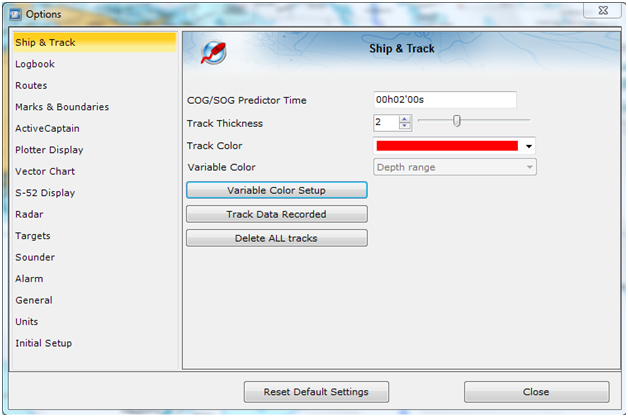
Note that some categories and features (such as Radar and Sounder) may not be available in your software (specific Modules may be required). Other categories (such as "NN3D Chart Server") will only appear when a specific sensor (a NavNet3D MFD in this example) has been detected.