Port Monitor
The Port Monitor is a diagnostic tool used to troubleshoot connections and view the data flowing into a specific port. It allows you to verify that NMEA data is being received correctly before or during configuration. The Port Monitor can analyze data from the following sources:
- Any serial COM port available on the computer
- Any UDP port already configured in TimeZero
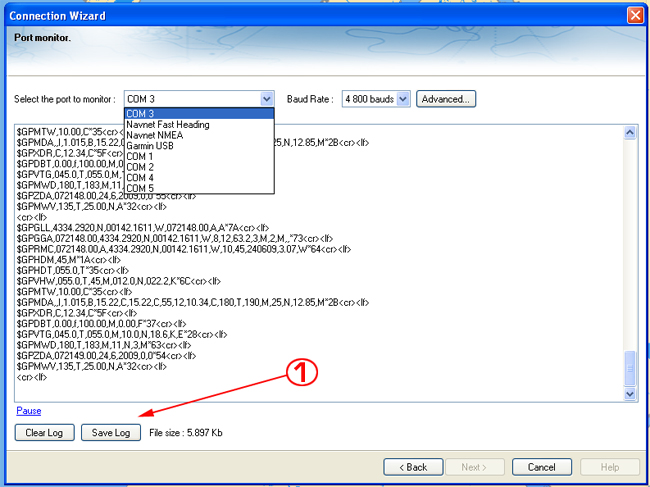
The "Save Log" button allows you to create a text file containing the log of the NMEA data. This is very useful to send this file to Tech Support for analysis, in case TimeZero does not seem to decode the sentence properly.
Valid NMEA0183 Sentence Format
To determine whether the incoming data is valid NMEA, check that the sentences follow this format:
- Begin with “$” or “!”
- Are followed by five characters: The first two characters identify the talker (for example, GP for GPS, AI for AIS, EC for electronic compass, II for multi-sensor). The next three characters identify the sentence type (for example, GGA, GLL, RMC for position; VTG for speed; DPT or DBT for depth)
- Contain a series of data fields separated by commas (,)
Troubleshooting Tips
If no data appears in the Port Monitor, try selecting a different COM port or verify the wiring and power to the device.
If unreadable or random characters are displayed, select a different baud rate (such as 4800, 9600, or 38400) and ensure that the signal wires are not reversed.