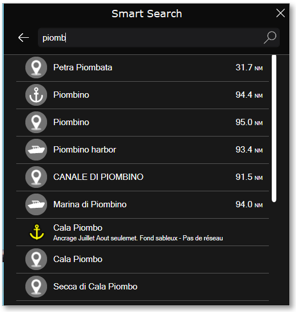Smart Search
TimeZero integrates a high-performance search engine allowing you to search for any information across various databases (tide stations, vector charts, user objects, etc.). You can either restrict the search to a specific category or perform a global search. This feature uses advanced algorithms to provide relevant and accurate results that refine as you type (with a minimum of 3 characters).
Category Search
Searching by category can be useful to both display a list of nearby specific objects (for example the list of all the routes around you), or focus the search on a specific object within a category (if you know the type of object you are looking for).
Click on the "TIMEZERO" button located on the top left of your screen and select "Smart Search" to display the smart search window:
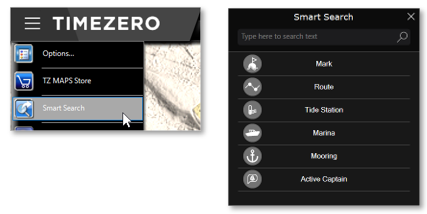
Then, click your category. This will display a list of corresponding objects around your screen and highlight them on the chart with red markers:
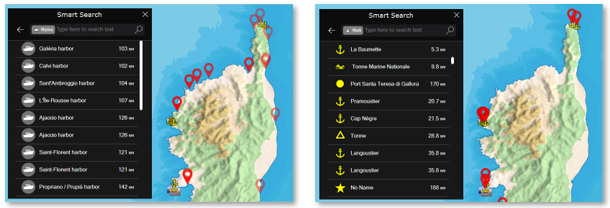
To locate a specific item on the chart, click on it from the list: TimeZero will move the charts to center the selected object on your screen.
If you want to search for a specific object (usually by name), start typing into the search box. Results will refine as you type.
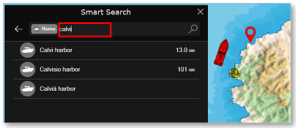
Global Search
To perform a global search, you can type directly into the search bar without selecting a category. The search starts as soon as 3 characters are typed.
The search results will display items that match your text input, sorted by relevance and distance, across all categories.
For each item in the list, an icon will allow you to discern the object category: