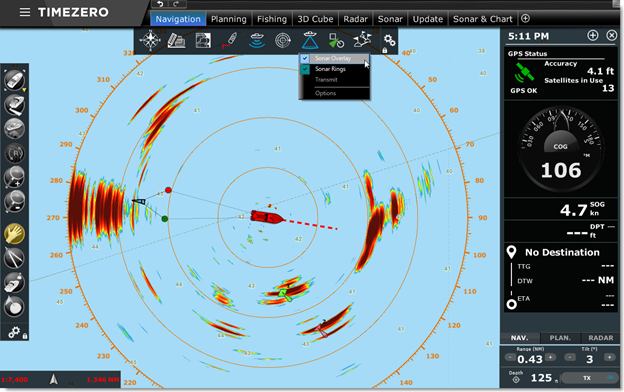Sonar
The "Sonar" Module needs to be unlocked to access this feature
TimeZero can be connected to a Furuno FSV-25MK2 sonar via its Ethernet interface to display the sonar picture directly in TimeZero, but also control some basic parameters (TX/STBY, Range and Tilt) of the sonar.
Note: to connect the FSV-25MK2 to TimeZero, simply set the IP address of the computer to 172.31.3.150 / 255.255.0.0 and connect the computer to the Sonar Ethernet port.
When the FSV-25MK2 is connected and detected, a new “Sonar” WorkSpace is available in TimeZero. This WorkSpace displays the horizontal view of the sonar at a specific tilt angle:
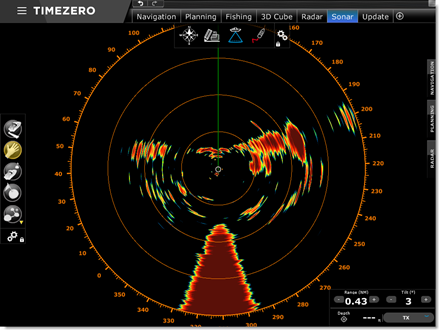
Sonar parameters can be adjusted using the dedicated control located on the lower right corner of the screen. The cursor depth inside the "sonar beam" (that takes into account the tilt angle) is also conveniently available:

The Sonar WorkSpace is fully geo-referenced allowing marks to be created. It is also possible to split the screen, and use the ghost cursor in between the sonar and plotter:
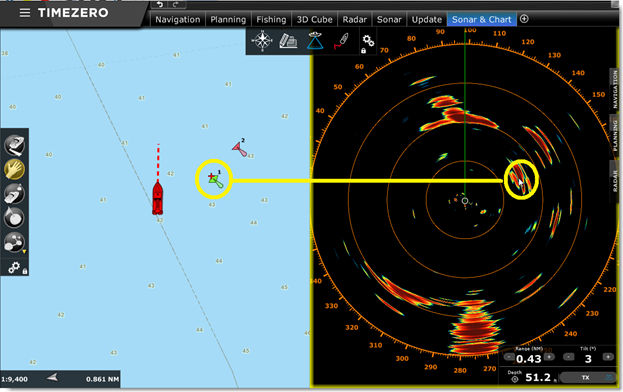
Finally, the sonar echo can be directly displayed on the chart using the exclusive chart overlay feature: