Undocking NavData
When you add a NavData (by clicking on the "+" icon of the NavData Panel), it appears initially inside the NavData panel. You can move the NavData outside of the panel ("undock the NavData") and placing it anywhere on the screen by clicking on it and dragging your mouse outside of the panel:
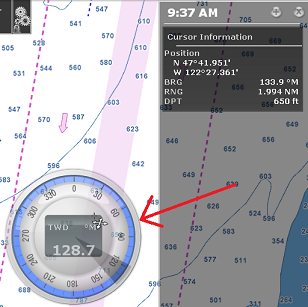
If the "Hide Undocked NavData" setting from the General Options is unchecked, the undock NavData will stay displayed on screen even if the NavData Panel is closed.
Undocked NavData can be made bigger or smaller by right clicking on them and choosing Decrease or Increase Size.
Tips: If you want to "lock" the undocked NavData to prevent them from being accidentally moved after placing them on the screen, you can check the "Lock Undocked NavData" setting from the General Options.
To dock a NavData back into the NavData panel, just drag it back inside the panel.
When a NavData is undocked, it become part of the configuration of the WorkSpace. This means that you can undock independent NavData in each WorkSpace.