TZ Online AIS
IMPORTANT: The TZ ONLINE AIS feature should not be used FOR Navigation. There CAN BE A significant delay in between the online report and real targets POSITION. The TZ ONLINE AIS SERVICE is subject to service interruptions and is provided ‘AS IS'.ZONE MONITORING Rules cannot be triggered by ais target Received FROM THE INTERNET (only ais received by an ais receiver HAVE THE ABILITY TO TRIGGER RULES).
If the PC is connected to the Internet, TimeZero can display Internet-based AIS. AIS targets all over the world are collected by the TimeZero community and by a network of AIS terrestrial stations courtesy of MarineTraffic. Those AIS targets can then be displayed in TimeZero when "TZ Online AIS" is selected from the "Targets" button in the Ribbon.
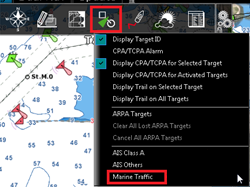
AIS targets received through the Internet appear in orange ("real" AIS targets received from a local AIS receiver connected to TimeZero appear in blue for Class A and green for Class B):
![]()
TZ Online AIS targets only appear when the chart is zoomed in at a range of 200NM and below (to avoid loading too much data from the server). Targets are refreshed automatically every one minute or as soon as the chart is scrolled to a new location. It is possible to adjust the maximum "age" of a target that will be displayed on the chart from the My TIMEZERO Options using the "Do not retrieve AIS older than..." setting. This is useful if you don't want to display targets that have not been updated on the server for a long time.
To access the target information, rollover the AIS icon with your cursor or click on it:
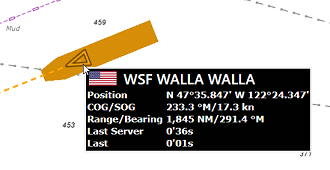
Note that TZ Online AIS targets are displayed on the chart for visual reference only and do not appear in the AIS List. The AIS List only shows targets received directly from an AIS receiver.
IMPORTANT: TZ Online AIS is a free, community-based feature. When enabled, TimeZero will automatically share AIS data with the community if connected to a local AIS receiver. The shared data is completely anonymous and optimized to minimize Internet data usage.