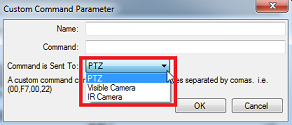Pelco Dual Head
Pelco Dual Head is used when configuring a Pelco-D camera that has two individual lenses with independent zoom (one for Visible and one for Thermal) mounted on the same Pan/Tilt assembly. The configuration is the same as a regular Pelco-D Camera (mono lens) with the following exceptions:
-
There is a second RTSP path configuration for the IR camera. Usually an AXIS server encoder (Quad) will be used to convert the second video feed if the camera does not have an internet video encoder.
-
There is a second Auto-Zoom configuration for the IR camera.
-
There are independent field of view settings for the IR camera.
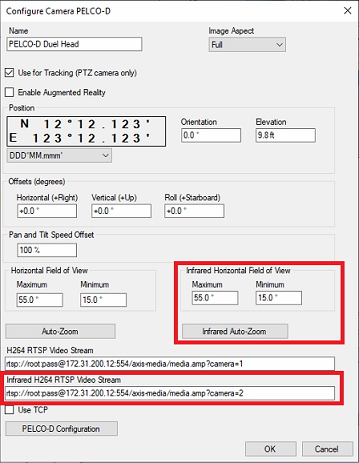
When selecting "Pelco Configuration", additional settings under "Dual Head Options" can be configured.
-
Second Camera Offset: The Pelco ID value defined in the "General" category is used to control the Pan/Tilt Assembly and the visible lens. The "Second Camera Offset" parameter allows you to specify the Pelco ID that will be used to control the IR lens.
Example: If you set the Pelco ID of the Dual Head Camera to be "1" under "General" (default value), and "1" under "Second Camera Offset", TimeZero will send Pan/Tilt command using the Pelco ID number 1, send the Zoom command of the Visible camera using the Pelco ID number 1 and send the Zoom command of the IR camera using the Pelco ID number 2 (1+1).
-
Change IR to Visible Command: Some camera don't rely on the Pelco ID to make the difference in between the Visible and IR lens. Instead they rely on TimeZero sending a sentence that will activate the Visible or IR lens. All Zoom/Focus commands send after activating a specific lens will be redirected to it. This setting is used to activate the Visible camera.
-
Change Visible to IR Command: This setting is used to activate the IR camera.
Note: Camera that use a sentence to activate the Visible or IR lens usually use the same Pelco ID. In this case, the "Second Camera Offset" is usually set to "0".
When configuring Trigger or Action to send custom commands to the camera, you can select which component of the camera the command will be sent to: