Target Watch
The Target Watch rule is useful to monitor specific moored targets and to make sure they are not drifting. Note that this could also be achieved using the Zone Monitoring Rule by manually drawing a small circle around a specific target, but this would be slow and cumbersome. TimeZero provides a better and quicker way to achieve the same result using the dedicated Target Watch feature.
Start by enabling the "Target Watch Alarm" and selecting the threshold (distance) at which you want to trigger the Target Watch rule from the Alarms Options. Click on "Define Target Watch Rule" to specify the actions to take when an Anchor Watch Rule is triggered (trigger notification, center chart on target, etc...):
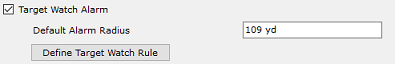
To enable an Anchor Watch on a specific target, right click on the target and select "Target Watch Alarm". A small anchor icon will be displayed on the upper right corner of the target icon with a circle around the target initialized with the Default Alarm Radius defined in the Options:
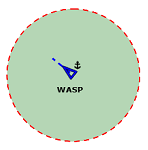
TIPS: If you click on the edge of the circle or the target, you will be able to adjust the radius of the circle
You can repeat this process on multiple targets. As soon the target drift over a greater distance than the circle, the Target Watch Rule will be triggered. The color of the circle will also change as the target approaches its boundary.
To disengage the Target Watch Alarm, right click on the target and uncheck "Anchor Alarm":
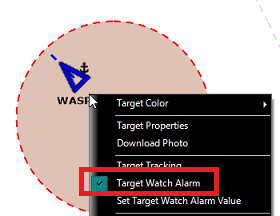
Note: The Target Watch Alarm can also be set on AtoN target to monitor if a buoy is drifting.