MOB Alarm
The Man Over Board Alarm (also known as a MOB Alarm) can be triggered on TZ iBoat using a function gesture. Note that by default, the function gesture will only drop an event (a mark under the boat). If you want to use the MOB alarm instead, you will have to reassign the function gesture from the General Settings:
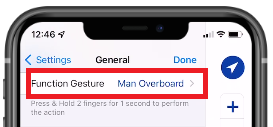
Once setup, press and hold two fingers on the screen for 1 second. TZ iBoat will automatically drop a mark (MOB icon), activate a route to that point, and trigger an alarm (red notification with a warning sound if enabled):
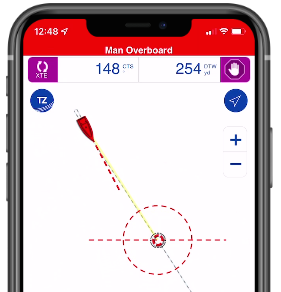
Note that unlike a traditional Active Route or Goto, the switching circle radius (allowing to trigger the end of the active route in normal circumstance) is ignored with a MOB alarm. To cancel the alarm, you must manually stop the activate route by pressing the button located on the Route Bar.
The MOB alarm will automatically be synchronized with all compatible TimeZero platforms that are connected on the same Wi-Fi network (TZ Navigator, TZ Professional, TZ iBoat, and Furuno TZT2/TZT3).