Downloading Charts
After purchasing a subscription to a Raster or Vector chart area, you will be able to stream the chart directly to your device over the Internet (Wi-Fi or Cellular Connection) as you pan and zoom the screen. However, before using TZ iBoat on the water, it is highly recommended to store the chart locally on your device so that you can access them without any Internet connection.
To store the chart on your device, click on the “TZ” button located on the top left of your screen and select “Offline Charts & Weather”. The screen below will allow you to download chart “cells” for the area(s) you purchased:

Cells that are grayed out (dark gray color) indicate areas that do not currently exist or areas that have not been purchased yet. Cells that are gray indicated areas that you have purchased, but not yet downloaded on your device. Cells that are bright indicate areas that you have already downloaded on your device.
To download chart data, just tap once on gray cells. Note that the cells coverage will automatically adjust in size as you zoom in or zoom out on the chart.
Note: You will need at least 1GB of free space on your device to be able to download charts.
To delete chart data that was previously downloaded and free up space, tap twice on a bright cell.
Note: If you want to delete all charts previously downloaded on your device, you can tap on the delete icon located at the top right of this screen:
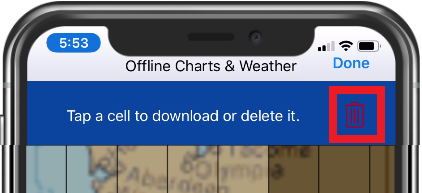
Note that if you have purchased both Raster and Vector charts, make sure to select the proper chart type at the bottom of the screen (Raster and Vector charts are purchased and downloaded separately).
When downloading one or multiple cells, a progress bar will appear at the bottom of the screen indicating the download size and estimated remaining time:
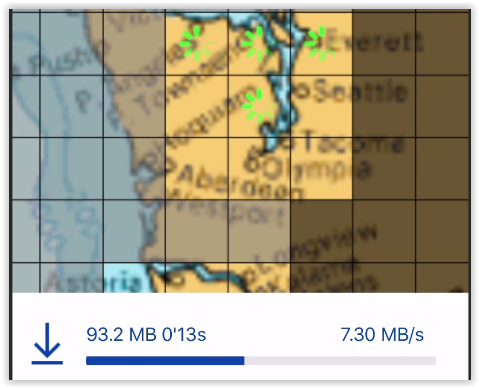
Note that you can close this screen while the download is in progress. The download will continue in the background.
Note: It is not possible to download Satellites Photos from this screen. You need to have an Internet connection to stream Satellite Photos. However, Satellite Photos that have been previously streamed will stay on your device and can be displayed offline.