CPA & TCPA
One of the most useful features of AIS is the ability to display and raise alarm from the CPA and TCPA values. The CPA (Closest Point of Approach) is the closest that you will come to the vessel in question should you both maintain your current course and speed. The TCPA “Time to Closest Point of Approach” states when the closest pass will occur.
AIS target alarm (CPA/TCPA and AIS Proximity alarms) can be set from the “Targets” settings. When a target predicted closest point of approach (CPA) becomes smaller than the CPA alarm value and when its predicted time to CPA becomes smaller than the TCPA alarm value, the target becomes dangerous, and its icon is displayed in red. If the CPA/TCPA alarm is enabled, an alarm will also appear at the top of the screen to draw your attention. Please refer to the Target Alarm chapter for more information.
If you want to visualize on the chart the location where you will be meeting a specific target, tap on it and enable “Graphic CPA”. A graphic representation of the target Closest Point of Approach (Graphic CPA) will appear:
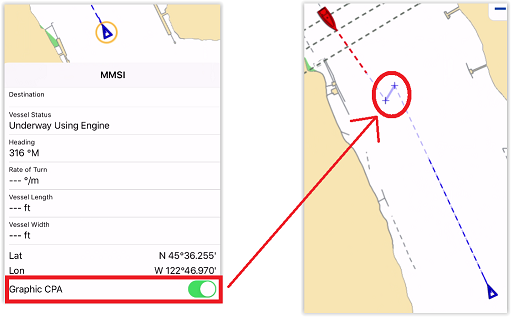
This information is continuously updated and warns you about potential collisions by locating on the chart the location where you will meet a specific target.