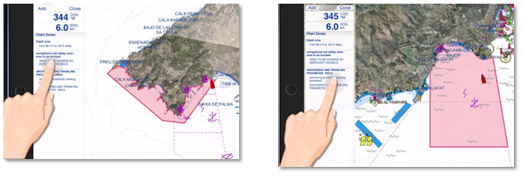Smart Zone
TZ iBoat has the ability to automatically extract zones and areas information from the vector chart and trigger alarms or notifications when your boat enters or leaves a specific area. This feature is called "Smart Zone". The type of alarms and notification that are automatically raised can be configured from the Alarms settings. It is also possible to display a NavData listing all the zones in which the boat is currently located.
Automatic Areas Detection
TZ iBoat can trigger alarms/notifications depending on the chart area you are in. This serves as a welcome message when you arrive at a new location, but more important, TZ iBoat will automatically warn you when entering specific restricted areas:
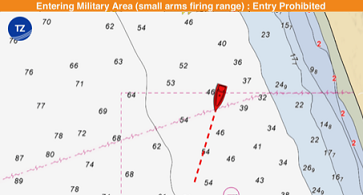
You can configure the type of notification raised by TZ iBoat from the Alarms settings by tapping on "Vector Chart Zone Warning":
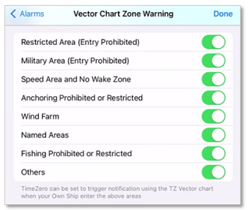
For example, if you would prefer TZ iBoat not to trigger any notification when arriving at a new location ("welcome message"), simply unselect "Named Areas".
"Chart Zones" NavData
A “Chart Zone” NavData can be configured to the NavData panel (see Displaying and Configuring NavData for more information). It will display a list of all the areas you are currently in. Note that you can tap on any item of the list to highlight the corresponding area on the chart: