Tide Graph NavData
Tide NavData
A small tide graph is available in the NavData panel that can be opened by swiping your finger from the left edge of your screen:
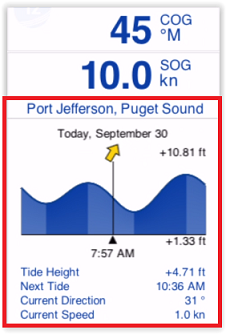
Note: If the Tides & Currents NavData was removed from your NavData panel configuration, simply tap on the “Add” button located on the upper left corner of the NavData panel and select “Tide Graph”. Please refer to the Displaying and Configuring NavData chapter for more information.
This NavData displays information from the nearest tide station:
- A 24H tidal graph
- The selected date/time
- Tide height value for the selected date/time
- Next tide (the time at which the next high or low tide event will occur)
Note: the maximum search distance for tide station is 50NM. If there is no tide station within this distance, the NavData will display no information.
If a Tidal Current station is available within 5NM of your position, the Tide NavData will also include tidal current information:
- Current icon (indicating the current direction for the selected date/time)
- Current direction value for the selected date/time
- Current speed value for the selected date/time
Note: A dedicated current NavData is also available, allowing you to display a graph of the tidal current (see next chapter).
Current NavData
A small tidal current graph can be added to the NavData panel. Tap on the “Add” button located on the upper left corner of the NavData panel and select “Tidal Current Graph”:
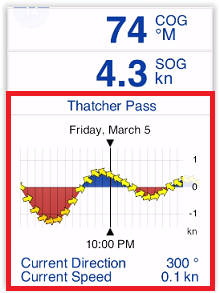
Note: Please refer to the Displaying and Configuring NavData chapter for more information about how to open and configure the NavData panel.
This NavData displays information from the nearest current station:
- A 24H current graph
- The selected date/time
- Current direction value for the selected date/time
- Current speed value for the selected date/time
Note: the maximum search distance for current station is 5NM. If there is no current station within this distance, the NavData will display no information.
Tides and Currents forecast
If the time bar is not displayed at the bottom of the screen, the Tides and Currents NavData will display real time information. If the time bar is displayed, the Tides and Currents NavData will match the date/time selected in the time bar. This allows you to check tides and currents data for any date/time by dragging the time bar located at the bottom of your screen:
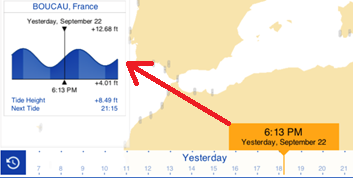
Note that for the time bar to appear, you must display on the chart either the Tides, Currents, or Weather from the "Layer" button.