Home Planning Vs. Navigation
TimeZero can be used in two modes. Upon starting the software, choose "Home Planning" or "Navigation" mode:
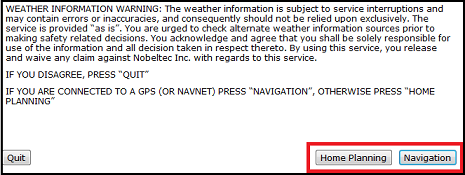
Home Planning
Choose the "Home Planning" mode when planning on shore (at home for example). In "Home Planning" mode, the vessel icon is not displayed on the chart, the alarms are disabled and routes cannot be activated. All other functions such as creating marks, planning routes, or updating and viewing weather files are available.
The Status Bar (Title Bar) appears in yellow with a "Home Planning" notification.
Navigation
Choose the "Navigation" mode when the computer is physically connected to sensors and instruments (GPS, AIS, NavNet...)
In this mode, the sensor and instrument data is displayed, alarms are enabled, and a route can be activated.
Note: The "Home Planning" and "Navigation" start-up mode are independent from the WorkSpaces (which can be used to plan a route while in the navigation mode). Make sure to review the WorkSpaces chapter for more information about this important concept of TimeZero.