User Objects Synchronization
All User Objects (routes, boundaries, lines, catches, and photos) are automatically synchronized with all the compatible TimeZero Platforms that are connected on the same local network (TZ Navigator, TZ Professional, TZ iBoat, and Furuno TZT2/TZT3). You can display a list of all the detected TimeZero platforms from the Device List Options:
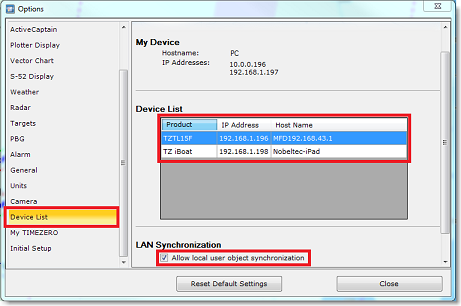
Although the LAN synchronization does NOT require an Internet connection to work (as it operates on the local network), all the TimeZero platforms need to be logged with the same My TIMEZERO account in order for the synchronization to occur (for security).
Note: the synchronization with Furuno TZT2/TZT3 does not require to be logged in when connected directly to the NavNet network (172.31.x.x). Also note that the the synchronization with TZT2 only works with firmware v7 and above.
If you do not want a platform to synchronize automatically on the local network, you can turn OFF the LAN Synchronization from the Device List Options.
User Objects can also be synchronized using the cloud (when connected to the Internet). For more information, please refer to the TimeZero Cloud chapter.