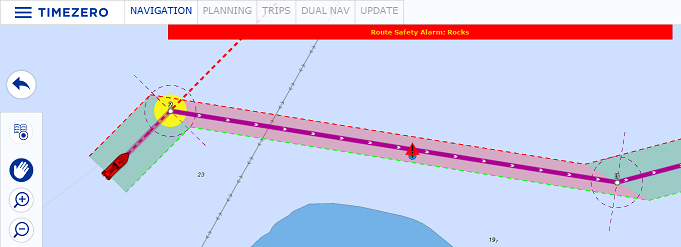Route Safety
TimeZero includes a very innovative feature that allows you to check the route safety. This feature (enabled by default) can be adjusted from the Routes Options under "Check Route Safety".
When turned ON, the cross track error (XTE) of the leg will turn red or green after a brief moment letting you know if the leg is safe or not:
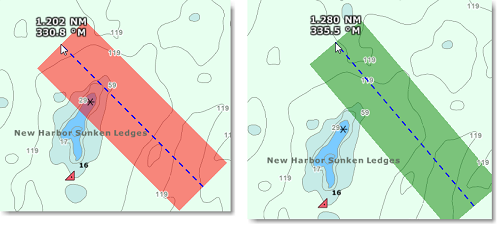
The width of the path checked along the route for dangerous objects and depth area corresponds to the "Default Route XTE Value" (default cross track error). This setting can be adjusted from the Routes Options. Note that by default, TimeZero reduces automatically the width of the XTE to be able to fit the route in tight passage:

The minimum limit that TimeZero will use for automatically adjusting the XTE can be setup using the "minimum XTE value" from the Routes Options. If you do not want TimeZero to automatically adjust the route XTE (and always use a fix value), simply disable "Automatic XTE" from the Routes Options.
The type of dangerous objects and depth areas that TimeZero scans can be adjusted from the Routes Options by clicking on "Route Safety Configuration".
Although the Route Safety scan is not limited to vector charts objects, a warning will be displayed if it is enabled in an area where no detailed vector chart is available.
Note: Vector charts don't have to be displayed on the screen, they just have to be loaded in the software. If you install both Raster and Vector charts and prefer to display Raster charts on screen, the Vector charts data will still be used for the Route Safety scan.
You can also launch a Route Safety scan on any route that you have previously created or imported by simply clicking on the route (selecting the route as the planning route). Dangerous leg will be displayed in red on the chart and on the Route Detail list:
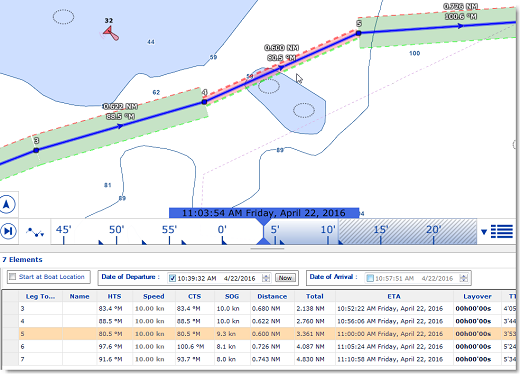
Note: Leg on the Route Detail list can also be displayed in red if a current is too strong.
IMPORTANT: Route Safety is only available on leg that are 30NM or less. If you create a leg that is longer than 30NM, the route safety background will be gray indicating that no check has been performed. It is recommended to keep your route legs smaller than 30NM by inserting more waypoints.
When a danger is detected (indicated by a leg turning red), a danger icon will appear to highlight its location:
![]()
You can get more information about the hazard using the tooltip:
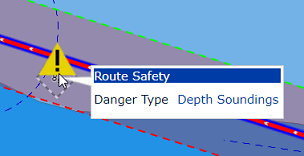
While navigating with an active route, you can enable the "Route Safety Alarm" from the Alarms Options. This alarm can be set to trigger based on distance or time, alerting you as you approach a hazard along the route. When triggered, the relevant icon on the chart will turn red and the alarm in the status bar will indicate the type of danger: