Boat Replay
TimeZero includes a powerful feature that always record your position and instruments data into a database. This data can be easily replayed from the Planning WorkSpace.
When you select the "Planning" WorkSpace, a timeline is displayed at the bottom of the screen. This timeline allows to simulate route planning, display weather or tides & currents, but it also allows you to go in the past and replay recorded data.
When the timeline is in Hour, Day or Week Mode, time-spans containing recorded data when TimeZero was open will be indicated with a blue bar. As you shift the play-head over these time-spans, a blue boat icon will be displayed on the chart indicating your recorded position:

You can click on the blue boat icon to display all sensor data available at that time:
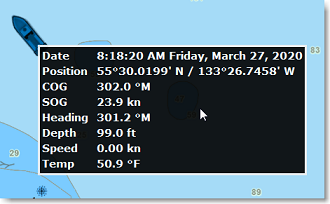
To display previously recorded navigation data in a list grouped by session, simply click on the Calendar icon located at the bottom left corner of the Planning WorkSpace:
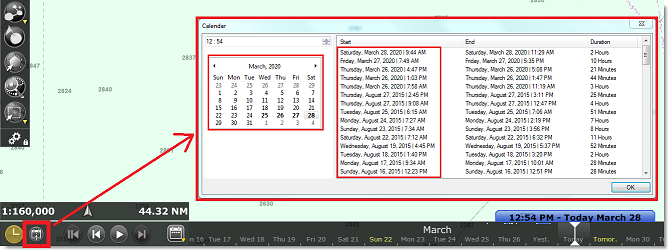
All window will appear allowing you to select a specific date (using a calendar) or view all your previous sessions organized by date (most recent at the top). Note that by clicking on the start date in the list, the timeline will adjust to this date and the chart will center on the blue boat icon making it very easy to find and replay your past position.
You can then use the Play/Pause button or manually drag the timeline to replay your past positions. If you want to create a track from your past positions, read the following chapter.
Note: If you wish to record and replay additional information such as targets (AIS & ARPA) or Radar echo like a Voyage Data Recorder (VDR), please review the following chapter.
Note that this recorded data is stored locally on your computer, it cannot be edited, and it is not saved to your TimeZero Cloud. If you would like to save specific "Trips" that are managed more like a traditional logbook, please review the Trips feature.