Radar Overlay
The "Furuno Radar Module" needs to be unlocked and the radar configured to access this feature
The Radar Picture can be displayed over the charts if the computer is connected to a Heading sensor. The radar overlay helps you navigate the chart better and the chart brings context to what can often be a confusing display of radar blobs. To enable the radar overlay, select the "Navigation" WorkSpace, click on the "Radar" button located in the Ribbon and then select "Radar Overlay". This will display the radar echo over the charts:
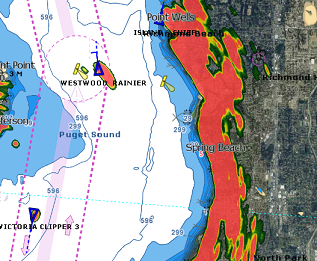
Note that the Radar can be adjusted from the "Navigation" WorkSpace by using the Radar NavData Panel and/or the Radar Ribbon button.
Tips: If you want to only display the radar picture temporarily, press and hold the CTRL key and the spacebar. This will get rid of everything except for the radar picture and ARPA targets.
The Radar Overlay transparency can be adjusted from the Radar Options.
If you are using a Furuno DRS radar (capable of "Dual Range"), you can select which range is displayed on the chart. Please, refer to the DRS Dual Range chapter.