Radar User Preset
The "Furuno Radar Module" needs to be unlocked and radar configured to access this feature
Radar User Presets can be created to save and recall all the radar parameters (Radar Range, Gain, Sea, Rain, Interference Rejection, Echo Averaging, Echo Stretch and Video Contrast). This is useful to adjust the radar to specific conditions without having to change all the parameters one by one. For example, you could create various presets according to weather and sea state or according to the type of Navigation (Coastal, Open Sea,...).
To store a Radar Preset:
-
Adjust the Radar to match a specific condition or type of use
-
Open the Radar Options and click on the "Radar User Presets" button
-
Click on "Add" and enter a name for the preset. At this time, TimeZero will capture all the settings and stores them with the preset name:
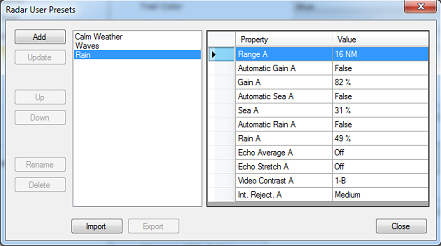
-
Repeat this process for creating other presets
To recall a Preset, click on the "Radar" button in the Ribbon and select "Radar User Preset":

Radar Presets can also be recalled using Custom Shortcuts that can be setup from the General Options by clicking on "Customize Functions Keys..."