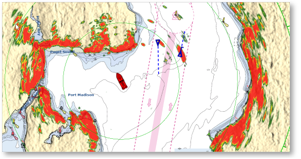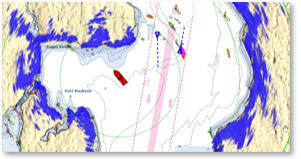Smart Radar
The "Furuno Radar Module" needs to be unlocked and radar configured to access this feature.
The Smart Radar mode uses vector chart information and AIS to discriminate radar echoes, allowing you to focus on "unknown objects" to improve your situational awareness.
The goal of Smart Radar is to improve the discrimination of radar echoes generated by uncharted or unknown objects (targets, uncharted obstructions...) by attenuating or changing the color of radar echoes caused by land, floating buoys/beacons and AIS targets.
|
|
|
Smart Radar Display
Click on the Radar button located in the Ribbon and select the "Smart Radar" option to enable/disable the Smart Radar mode or select it in the "Advanced Radar Control" NavData:
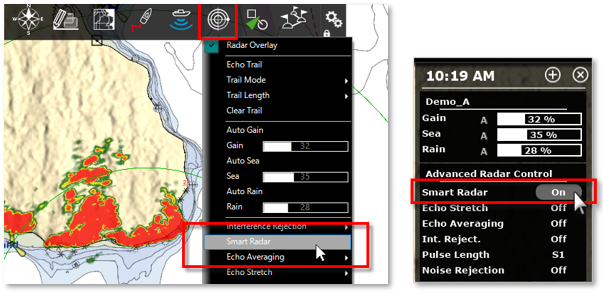
Smart Radar Options
The radar display can be set from the Smart Radar section of the Radar options:
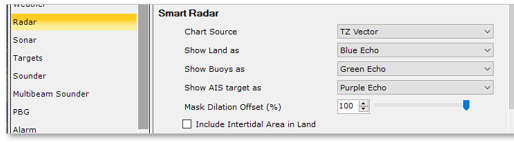
Chart Source
Chart source that will be used to analyze the radar echoes, can be choose from among the vector charts already installed in TimeZero. To do this, select the type of chart from the "Chart Source"drop-down menu.
Land Display
To accentuate the distinction between land areas and other objects, you can change the color or dim the echoes corresponding to the land areas.
From the "Show Land as" drop-down menu, select the representation of the radar echoes on the land areas from the following choices: Blue, Purple, Green, Transparent.
|
Blue Smart Radar Echo |
Transparent Smart Radar Echo |
Buoys & AIS Display
To clearly identify echoes from buoys or AIS targets, it is possible to customize the associated color. Select the color to be applied, Blue, Purple, Green or Transparent Echo from the corresponding drop-down menu:
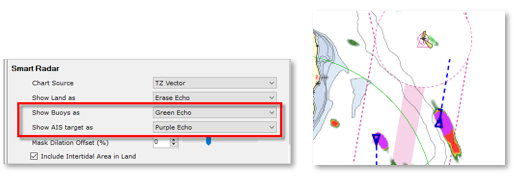
Mask dilation
When the Smart Radar mode is enabled, TimeZero generates a "mask" that covers land areas, buoys and AIS targets, which is dilated to take into account the inaccuracy of the radar (the echo is always larger than the underlying object). This dilation varies according to the radar's range. You can adjust this dilation according to the size of your radar antenna from -50% to 100% using the Mask Dilatation Offset slider.
Note: with a large radar antenna, it is recommended to reduce the Mask Dilation, and inversely to increase it for a small dome.
Intertidal area land
By default, the Intertidal Area is included in the “Land” Mask.
Note: Smart Radar is exclusive with Target Analyzer. When target Analyzer is enabled (either locally or remotely by another TZ/MFD on the LAN), Smart Radar is automatically deactivated.