Smart Zone
TimeZero has the ability to automatically detects zones and areas information from the TZ Maps charts and trigger alarms or notifications when your boat comes close, enters or leaves a specific area. This feature is called "Smart Zone" and works with the Vector layer of the TZ Maps charts. The type of alarms and notification that are automatically raised can be configured from the Alarms settings. It is also possible to display a NavData listing all the zones in which the boat is currently located.
Automatic Areas Detection
TimeZero can trigger alarms/notifications depending on the chart area you are in. This serves as a welcome message when you arrive at a new location, but more important, TimeZero will automatically warn you when entering specific restricted areas:
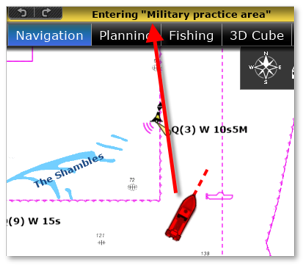
You can configure the type of notification raised by TimeZero from the Alarm settings by clicking on "Vector Chart Zone Warning":
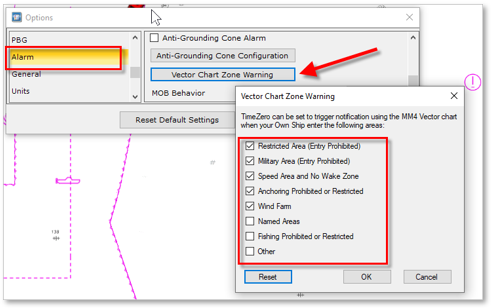
- When set to "Progressive Alarm", a yellow notification will first be displayed when the boat is within a specific distance from the corresponding area (set using the "Own Ship Alarm Zone Warning" setting). A warning icon, together with a rubber line indicating the range and bearing to the corresponding area will also be displayed. If the warning is ignored and the boat enters the corresponding area, a red alarm will be triggered:
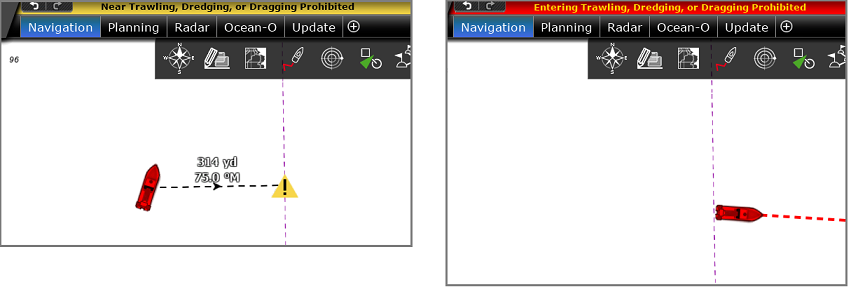
The warning and alarm will stay displayed until manually acknowledged (by clicking the status bar) or until the boat leaves and stays away from the "Own Ship Alarm Zone Warning" distance.
- When set to "Alarm", a red alarm will be displayed in the status bar when the boat enters the corresponding area. The alarm will stay displayed until the alarm is manually acknowledged (by clicking the status bar) or until the boat leaves the area.
- When set to "Warning", a yellow notification will be displayed in the status bar when the boat enters the corresponding area. The notification only lasts for 10 seconds.
If you want to highlight on the TZ MAPS Vector chart the contour of the area that triggers the alarm or notification, simply select "Highlight Zone when activated". The transparency setting allows you to make the area more or less transparent making it easier to locate the area:
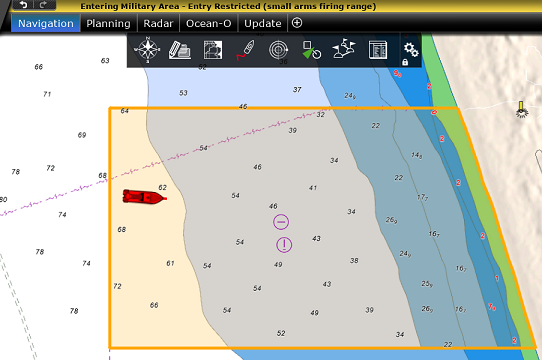
If you want to be notified when entering or leaving a Named Water Area (ex: "Entering Puget Sound" or "Leaving San Francisco Bay"), simply select "Named Water Area Notification".
TIPS: You can set a specific alarm sound to each category of area by clicking on the "Define Alarm Sounds" button.
Chart Zones NavData
You can add the "Chart Zone" Navdata to the NavData panel by clicking on the "+" icon. This NavData displays a list of all areas you are currently in:
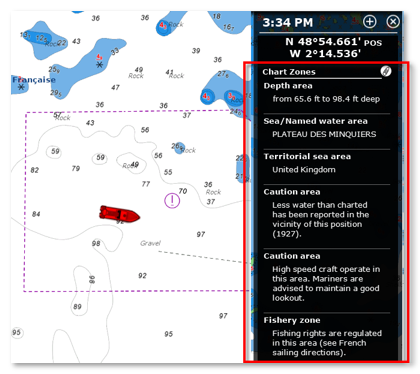
Note that you can click on any item of the list to highlight the corresponding area on the chart:
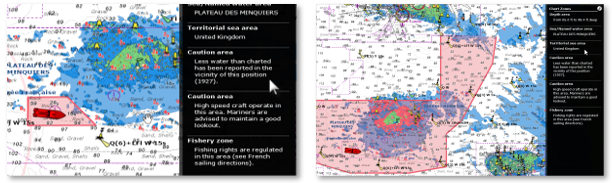
"Cursor" mode
As described above, the zone information displayed by default in the NavData "Chart Zone" corresponds to the zones located under the boat. By clicking on the boat symbol at the top right (1) of the NavData "Chart Zone" you can switch to Cursor mode (2).
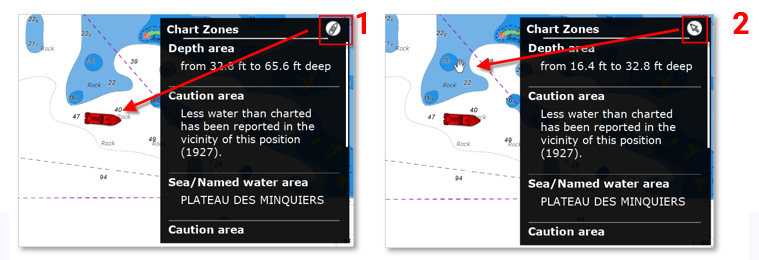
In Cursor mode the information displayed in the NavData corresponds to the area under the cursor.