Sounder WorkSpace
The "Furuno Sounder Module" needs to be unlocked to access the sounder/fish finder features.
Sounder Overview
The Sounder WorkSpace displays a traditional dedicated sounder display:
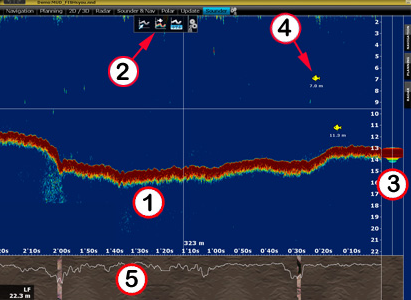
1: Sounder Echogram: The sounder picture moves from right to left. Echo on the far right represent "real time" return (what is picked up by the transducer under your boat).
2: Sounder Ribbon Buttons: Use these buttons to adjust the various mode of the sounder and adjust what is displayed on screen.
3: A-Scope Display: The A-Scope displays the enlarged, newest sounder echo returns. These magnified returns are also drawn in proportional scale, where strongest returns are also the widest.
4: ACCU-Fish Icon: The ACCU-Fish feature of the Sounder can be utilized to display individual fish icon when fish echoes are detected. It helps beginners to identify the fish targets on the display for a more fun fishing experience. Note that this feature is not available with the FCV1150.
5: Bottom Discrimination Display: Display the type of bottom when the Bottom Discrimination feature of the BBDS1 or DFF1-UHD is enabled.
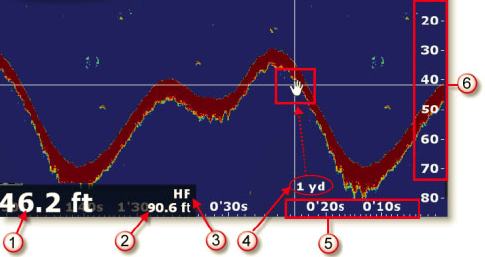
1: Depth Indication: Depth sent by the sounder
2: Range: Sounder Range Scale (maximum depth detection of the sounder). Can be adjusted by using the "Range +/-" buttons on the Toolbar.
3: Frequency: Operating frequency of the sounder. "HF" for High Frequency, "LF" for Low Frequency, "HF/LF" for Dual Frequency.
4: Distance Indicator: Distance of the echo under the cursor from own ship position.
5: Horizontal Scale: Time Scale of past echoes.
6: Vertical Scale: Depth Scale
Sounder History
TimeZero is able to record sounder history. To display sounder history, click and hold your mouse then drag the sounder picture to the right. You can also use the left/right key of your keyboard. The range of the sounder history will automatically scale to what is displayed on your screen.
Note: The sounder history length recorded by TimeZero varies according to depth. In shallow water, TimeZero can record approximately 1 hour. In deeper water, the sounder history can be up to 5 hours.
Note that, when displaying the sounder history, the sounder picture is not scrolling anymore. To go back to the real time sounder display (and have the picture scrolling again), drag the sounder picture all the way to the left or click on the "Center On" button located in the Toolbar.
Note: After 5 minutes, the Sounder will go back automatically to the real time view.
The sounder history can also be displayed by rolling the cursor over the active track:
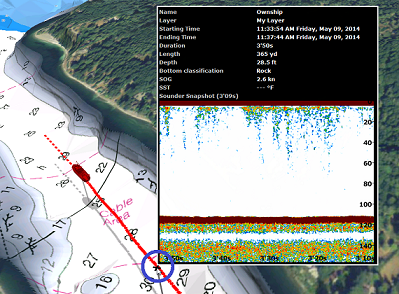
Note that the sounder history will only appear in the track tooltip for the track being actively recorded (the active track). If you stop tracking, it will lose the sounder reference.
Sounder Geolocation
TimeZero is able to associate each sounder ping with a specific Lat/Lon. This feature allows you to pinpoint exactly where a specific sounder ping was acquired by rolling the mouse over the Sounder Display. A "ghost" (or duplicate) image of the cursor will appear on the chart plotter if your screen is split in between the Sounder and Navigation, indicating where the sounder ping was taken. You can also double click anywhere on the sounder picture to drop a mark:
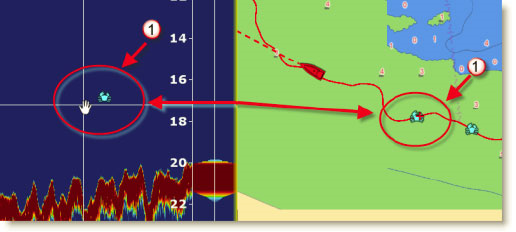
The mark will appear on the chart at that location and will contain the depth at which it was created.
A-Scope
The A-scope appears at the right of the screen when selected from the Ribbon. The A-Scope displays the enlarged, newest sounder echo returns. These magnified returns are also drawn in proportional scale, where strongest returns are also the widest:
 |
1: Weak reflection (Fish or noise) 2: Strong reflection (Fish) 3: Strong reflection (bottom) |
Note: The "A-Scope Peak Hold" setting available in the Sounder Options allows to keep the peak of the A-Scope displayed for longer period of time.