Sounder
The "Furuno Sounder Module" needs to be unlocked to access the sounder/fish finder features.
The Sounder options allow you to configure various advanced Sounder Setup and Displays preferences.
-
Fish Finder Source: Select the Furuno Ethernet Sounder detected on the network
-
Day Background Color: Determines the sounder screen background color in day mode.
-
Night Background Color: Determines the sounder screen background color in night mode.
Note: The Day/Night setting can be found under the Plotter Display options.
-
Echo Color Levels: Displays fish finder returns in 8, 16 or 64 colors.
-
A-Scope Peak Hold: This option allows you to hold the echo return in the A-Scope for a couple of seconds.
-
Cancel Smoothing: When this option is selected, smoothed echoes are displayed, however, the screen resolution is lower. To get higher screen resolution and greater detail, select this option.
-
Split Range: When selecting this option, a message informs you that ACCU-FISH will be disabled and allows to set separate ranges for the low- and high-frequency displays.
-
Picture Advance: Adjusts the speed at which the sounder view scrolls across the page.
-
Range Shift: Adjust the Sounder Range "offset". When the sea-floor depth exceeds a practical, maximum setting, expanding Range causes Sounder returns to become too small to view clearly. The Shift function narrows return to only a portion of Sounder data.
-
Bottom Range Shift Area: Select the position where you want the bottom of the echo to be located on the screen (when the Sounder is set to Auto Range from the Sounder Ribbon button). For example, setting 75% would place the bottom echo at a position equivalent to 75% from the top of the display.
-
Zoom Range Span: Set the size of the zoom window displayed on the left side when Bottom Zoom mode is selected.
-
Bottom Lock Range Span: Set the size of the zoom window displayed on the left side when Bottom Lock mode is selected.
-
Marker Zoom Shift: Set the start position (top of marker) of the zoom marker.
-
Sounder Range Selections: Allows to select the various ranges that will be used when using the Sounder Range In/Out buttons.
The ACCU-Fish feature requires an ACCU-FISH compatible transducer, BBDS1 or Network Fish Finder DFF Series to calculate the length of each fish and display a fish symbol and depth value or fish length. When ACCU_FISH is enabled, the sounder will work in dual frequency mode (as both frequencies are needed to automatically detect fish) and automatically mark any return that the sounder identifies as fish. Note that running your sounder in dual frequency mode will reduce the refresh speed.
-
ACCU-FISH Info: Fish information is displayed in either depth or size of detected fish.
-
ACCU-FISH Symbols: This option determines the fish symbol used to mark detected fish.
-
ACCU-FISH Minimum Size: Set the minimum size of fish to be detected.
-
ACCU-FISH Size Correction: Adjusts the size of fish information (percentage offset)
-
Hide ACCU-FISH older than: Does not display Accu-Fish older than the set delay.
-
ACCU-FISH Speed Filter: ACCU-FISH is stopped when boat speed exceeds the set speed.
-
Heaving Correction: Check this option when a Furuno Satellite compass is connected (providing Pitch/Roll/Heave data) to compensate the sounder echo from heave. You can adjust the various parameters under "Transducer Setup".
-
Interference Rejection: Interferences from other fish finders and electrical equipment can introduce artifacts (or noise) on the sounder screen:
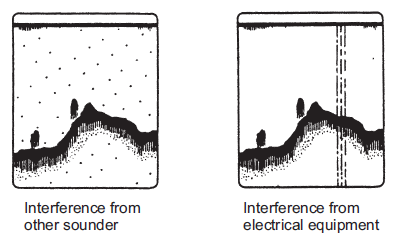
When this type of interference appears on the screen, use the lowest interference rejection setting possible that removes the noise on the screen. Three or four levels are available -
Color Erase: Increase this setting to remove weak sounder return from the screen (remove the colors that are used to display weak echo)
-
White Marker: Allows the user to change one color of the sounder color palette to white. This can be helpful in making certain returns stand out.
-
TVG HF/LF Distance: Set the distance TVG for adjusting the gain level.
-
TVG HF/LF: (Time Varying Gain) Increase this setting to reduce gain near the surface in either High or Low frequency while maintaining the gain for deeper water.
-
Transmit Rate Auto: Automatically set the transmit rate according to ship’s speed, and is inoperative when there is no speed data. The transmit rate auto is only working when one or multiple NavNet MFD are on the network. For most application, leave this setting to OFF (manual).
-
Transmit Rate Manual: In normal use, leave this setting to the maximum value. If you are in shallow waters, set it to a lower value to prevent second reflection echoes that appear between the surface and the bottom echo.
-
Sounder Transmit: Uncheck to put the Sounder in Standby.
Fish Finder Alarms
-
Fish Alarm: Use these settings to configure a fish alarm that will trigger when an echo appears in between the configured ranges. "Fish Alarm" is used in regular mode.
-
Fish Alarm for Bottom Lock: Only used when the sounder is in "Bottom Lock" mode.
-
Fish Alarm Level: Use it to setup the sensitivity of the alarm. If the setting is set to "High" a stronger echo is required to trigger an alarm.
Sounder Initial Setup
-
Zero Line Rejection: Check this option to "mask" the echoes near the top of the screen (that are caused by surface noise).
-
Zero Line Range: Use this setting to increase or decrease the height of the Zero Line Rejection "mask".
-
Transducer Draft: Use this option to calibrate the digital depth output of the sounder. This offset is directly stored and applied inside the Ethernet Sounder Black Box.
Note: The Transducer Offset set in the sounder using the above setting may be overwritten by the Keel Draft and Transducer Draft settings of the Initial Setup Options (when set to "Manual")
-
Salt Water: Adjust the sound speed for fresh or salt water.
-
Fish Finder Source: Select the Furuno Ethernet Sounder detected on the network.
-
Preset Frequency : Allows you to preset three distinct frequencies when using the sounder.
-
Preset Frequency Setup : Click this button to access the dialog for setting frequencies.
-
Transducer Setup: When using an Airmar TD-ID transducer, the power and frequency will be automatically selected. When using another type of transducer, you will have to either select a model number or set the frequency and power manually.
-
Transmission Format: Select whether to transmit high frequency and low frequency simultaneously or with a time difference. "Parallel" transmits the frequency simultaneously. "Sequential" inserts a delay between transmissions. Use "Sequential" if "Parallel" shows interference.
-
Transmission Power Mode: Interference can appear on the screen when the fish finder on your ship and another ship have the same TX frequency. To prevent this interference, lower your TX power and ask the other ship to lower their TX power. Select Manual mode.
-
Transmission Power: The setting range is 0 to 10 (For DFF1-UHD, 0 to 2). 0 is off and 10 provides the highest TX power
-
External KP: Turn on to sync with external keying pulse.
-
Bottom Level HF/LF: Lower this setting to increase bottom detection sensitivity. If the sounder has difficulties displaying a good digital depth value, you may want to lower this setting. The default bottom level setting (0) determines that two strong echoes received in sequence are bottom echoes. If vertical lines appear from the bottom echo in the bottom lock display, lower the bottom level to erase the vertical lines. If you can not identify the fish near the bottom from the bottom echo, increase the bottom level.
-
Gain Offset HF/LF: If the manual gain setting seems to "weak" or if there is a difference in between the low and high frequencies picture set as the same gain, use the gain offset to balance the gain for the two frequencies here.
-
Auto Gain Offset HF/LF: If the Gain seems to weak or strong when the sounder is in Auto Mode, use this setting to adjust the picture
-
STC HF/LF (DFF3 only): Delete unnecessary echoes (plankton, air bubbles, etc.) near the surface that hide the fish near the surface. The setting range is 0 to 10, and 0 is off. 10 deletes unnecessary echoes from the surface to approximately 16 ft. Make sure you do not use more STC than necessary, because you can erase the small echoes near the surface.
-
Frequency Adjust HF/LF (DFF3 only): You can adjust the TX frequency of both the low- and high-frequency transducers. Use this feature when your fish finder and another fish finder operate on the same frequency, causing interference. Change the frequency of your transducer by enough percentage points to remove the interference
-
TX Pulse HF/LF (DFF3 only): The pulse length is automatically set according to range and shift. Use a short pulse for better resolution and a long pulse when detection range is important. To improve resolution on zoom displays, use "Short 1" or "Short 2". "Short 1" improves the detection resolution, but the detection range is shorter than with "standard". "Short 2" raises the detection resolution, however detection range is shorter. "Std" is the standard pulse length, and is suitable for general use. "Long" increases the detection range but lowers the resolution (about 1/2 compared to the "Std" pulse length).
-
RX Band HF/LF (DFF3 only): The RX bandwidth is automatically set according to pulse length. To decrease noise, select "Narrow". For better resolution, select "Wide".
-
Temperature Port (DFF3 and DFF1-UHD only): Select the data source for water temperature.
-
Sounder Demo Mode: Activates, desactivates the fish finder demo mode, which provides a fish finder display using data stored in the memory. Connection of the transducer is not required. Requires Fish Finder, DFF1, DFF3, DFF1-UHD or DFF3-UHD). "Off" disables the fish finder demo mode, "Shallow" for shallow waters demo mode, "Deep" for deep waters demo mode.