AIS Text Message
Sending AIS Text Message
When TimeZero Coastal Monitoring is connected to an AIS Class A bidirectionally, it is possible to send an addressed text message to another vessel that has an AIS receiver (Class A).
To send a message manually, right click on an AIS target and select "Send Text Message". Select the Message Type (Normal or Safety), type the message and click on "send":
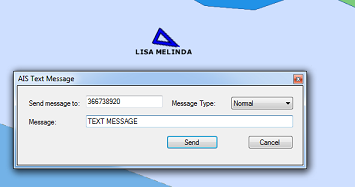
AIS Text Messages can also be sent by clicking on the Target button located in the Ribbons, and by selecting "Send AIS text Message...". By default, the destination of the message will be filled with the MMSI of the selected target, but you can change and edit the MMSI number if you want.
AIS Text Message can also be sent automatically using an automated action of the Zone Monitoring Rules. Please refer to the Rules chapter for more information.
IMPORTANT: If you use a Furuno FA170 connected to the computer via Ethernet (NavNet network), the configuration is automatic. However, with any other AIS that are connected through a serial COM port (NMEA0183), a bidirectional serial communication must be used in between the computer and the AIS transmitter. Use the Data Output of the Connection Wizard and select the "ABM" sentence on the port connected to the AIS transmitter. The option to send an AIS Text message will not appear if the "ABM" sentence is not configured as an output in the Connection Wizard.
If the AIS transmitter sends an acknowledgment (through the NMEA "ABK" sentence), TimeZero Coastal Monitoring will display the notification "AIS Text Message Sent" in the status bar (no need to configure the "ABK" sentence as an input)
Note: Instead of using a serial cable, it is also possible to use the Furuno FA150 with the LAN adapter card (LAN Kit) and send/receive AIS text message (and AIS targets) through the network. The LAN adapter card needs to be set in "PC" mode and the UDP port 10000 needs to be configured as an "AIS" for input type and "ABK" for output.
Receiving AIS Text Message
When the AIS receives a text message, it is automatically displayed in TimeZero Coastal Monitoring. A notification will appear in the Status Bar ("AIS Text Message received from: xxxxx" (where xxxx is the MMSI of the target that sent the message), and the message will be added to the "AIS Text " list. You can click on the AIS List (left side of the list) to retrieve on the chart the target that sent the message:
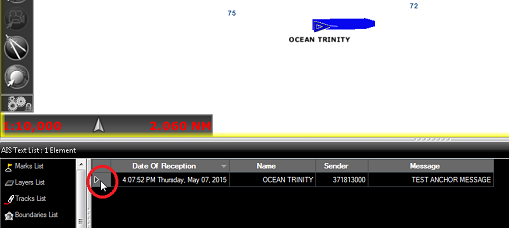
Message can be erased individually by right clicking on the message from the AIS Text List or globally from the AIS Text List "Actions" menu. Up to 100 messages can be stored in the AIS Text List.
TimeZero Coastal Monitoring will display "Normal" or "Safety" messages that are addressed or broadcasted.