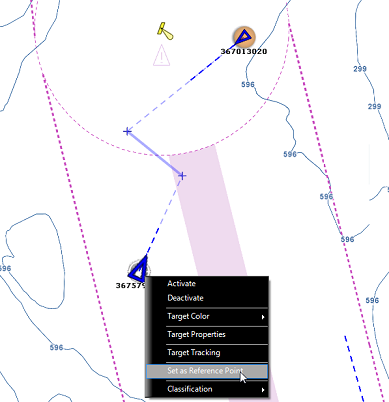Target CPA & TCPA
CPA & TCPA values
TimeZero always compute and update on any target type the Closest Point of Approach (CPA) and the Time to Closest Point of Approach (TCPA). You can display those values from the target tooltip or the target list, but you can also set thresholds that will categorize a target as dangerous and change the way the icon will be displayed on the chart. Those thresholds can be adjusted from the Alarms Options under "CPA Alarm/Display Value" and "TCPA Alarm/Display" value. Note that both thresholds need to be met for the target to be considered dangerous.
One or multiple monitoring zone rules can be configured from the Alarms Options with a CPA/TCPA condition to trigger various actions (notification, camera tracking...).
Graphic CPA
Graphic representation of the target Closest Point of Approach (Graphic CPA) can be displayed on the screen when the "Display CPA/TCPA vector" is enabled from the Targets Options. This information is continuously updated and warns you about potential collisions by locating on the chart the location of the closest point of approach.
The closest point of approach is computed from the reference position. Note that you can move the reference position to any point on the chart or attach the reference position to a specific target (refer to the Reference Position chapter for more information). Attaching the reference position to a target is very useful when you want to make sure that a specific target is not on a course collision with any other targets: