Reference Position
The Reference Position is used as a common reference point in TimeZero for:
-
Centering the chart by clicking on the "Center on reference point" button in the Toolbar:
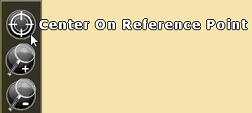
-
Range and Bearing from Cursor (in NavData)
-
Range and Bearing from Targets (Target NavData, Target List,...)
-
Divider when double clicking on the chart
The reference position can be moved to any location on the chart by right clicking and selecting "Set as Reference Point":
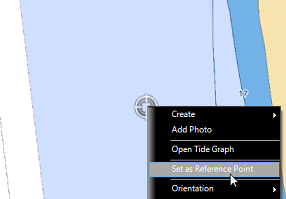
An icon will appear on the chart indicating the location of the Reference Point: ![]()
The reference position can also be attached to targets by right clicking on them. When attached to a target, the reference position moves with it automatically. This is very useful to compute CPA and TCPA from a specific target of interest.
The reference position can be reset to the default location by clicking "Reset Reference Point" under the "Mode" Ribbon button:
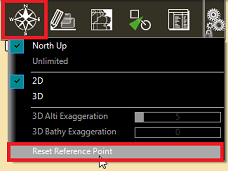
The location of the default reference position is setup from the Initial Setup Options.
Note: When the software is set to Dynamic Positioning, the default reference position will move relative to the GPS position (offset set from the Initial Setup Options). When you right click on the chart to change the location of the Reference Position, it become fixed on the chart even if the GPS moves. Please refer to Fixed & Dynamic Position for more information.