External Instruments (NMEA0183)
If you prefer to use an external GPS (non-Bluetooth) or connect additional instruments (depth, AIS, wind, autopilot…), it is possible to connect a NMEA gateway to TZ iBoat that will relay NMEA0183 sentences over Wi-Fi on a single TCP or UDP port. TZ iBoat can currently decode the following NMEA0183 data over TCP or UDP:
-
Position (GLL, GGA, RMC, VDO)
-
Course and Speed Over Ground (RMC, VTG, VDO)
-
Heading (HDG, HDM, HDT, VHW, PFECATT, VDO)
-
Depth (DBT, DPT)
-
Wind (MWV, MWD)
-
Sea Surface Temperature (MDA, MTW)
-
AIS (VDM) (*)
(*) AIS targets can only be displayed when the optional AIS module is purchased
In addition, and when a TCP connection is configured, TZ iBoat has the capability to output NMEA0183 autopilot information. Please refer to the Autopilot Connection chapter for more information on how to connect an Autopilot to TZ iBoat.
NMEA Gateway Configuration
Usually, the NMEA Gateway creates its own wireless network access point. The iPhone or iPad must be set up to join this Wi-Fi network. If the NMEA Gateway is set to output NMEA 0183 sentences over Wi-Fi using the UDP protocol, you only need to enter the UDP port number in TZ iBoat. If the TCP protocol is used instead, you need to enter the TCP port number and the IP address of the Wi-Fi Gateway in TZ iBoat. If you do not need to send data back to an Autopilot, we recommend using the UDP protocol whenever possible.
The NMEA Gateway can be enabled and setup from the Initial Setup settings by clicking on “NMEA Gateway Configuration”. At the top of the NMEA Gateway configuration window, you can select the UDP or TCP protocol. When you select UDP, you just need to enter the UDP port number that the gateway is using to send NMEA data over Wi-Fi. When you select TCP, you must enter the TCP port number, but also the IP address of the NMEA Gateway:
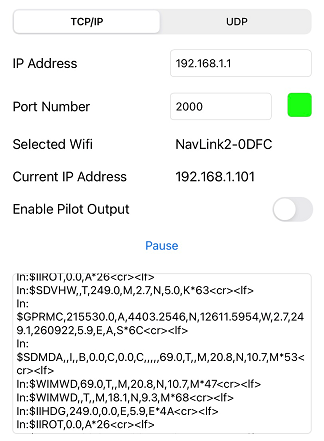
After configuring the port number (and the IP address of the gateway in case of TCP communication), you should see NMEA data flowing on your screen.
If you do not see any data scrolling, then make sure that:
- Your device has joined the proper Wi-Fi network (usually the Wi-Fi network created by the Gateway itself). Note that TZ iBoat will display the name of the Wi-Fi network your device is currently connected to next to “Selected Wifi”.
- Your device has a good IP address. If you see an IP address starting with 169.254 next to “Current IP address”, it usually means that the NMEA Gateway was unable to assign an IP address to your device. Try to disconnect from the Wi-Fi network and try again.
- For TCP connection only: make sure that the IP address you configured corresponds to the IP address of the NMEA Gateway. Note that the IP address of the gateway usually ends with "1" (first device on the network). So, if your device is currently connected to the NMEA Gateway and has its "Current IP Address" set to 192.168.1.101 (like in the example above), the NMEA Gateway IP address will most likely be 192.168.1.1.
- For TCP and UDP connection: make sure that the Port Number is correct. Refer to the NMEA Gateway user guide to learn which port to configure (usually 10110, 2000 or 60001). Note that if you configure a TCP connection, you will see an indication (green square) if the port was successfully opened by TZ iBoat. This indicator is not available when configuring a UDP connection (since it is a "connectionless" protocol).
Sensor Priority, Damping and Offset
When you configure a NMEA Gateway with GPS data, it will have priority over the internal GPS of your device (when applicable). If the external GPS fails, or if the gateway is powered OFF (or disconnected), TZ iBoat will revert back automatically to the internal GPS.
When using an external GPS via a NMEA Gateway, you may find the GPS speed and/or GPS course values to change too often causing the ETA and TTG computation to vary widely. You can smooth the GPS Course and Speed over time (damp) from the Initial Setup settings under "damping". Increasing the COG & SOG Damping value will raise the COG & SOG averaging time (but will decrease the response time).
If the NMEA Gateway provides wind data, you may also damp and offset Wind Speed and Wind Direction from the same page.