AIS MKD
AIS Class A are required by legislation to have a Minimal Keyboard Device ("MKD") to enter voyage related data that will be used in their broadcast information (so that other vessels can know their status). Usually, entering the required information on an AIS MKD is cumbersome and difficult. TimeZero allows you to program your AIS Class A directly from the PC using a clearly organized user interface.
IMPORTANT: If you use a Furuno FA170 connected to the computer via Ethernet (NavNet network), the configuration is automatic. However, with any other AIS that are connected through a serial COM port (NMEA0183), bidirectional serial communication must be used in between the computer and the AIS Class A. Use the Data Output of the Connection Wizard and select the "VSD" sentence on the port connected to the AIS Class A. The option to set the AIS Voyage Info and Status will not appear if the "VSD" sentence is not configured as an output in the Connection Wizard.
Once TimeZero is properly configured to output the "VSD" sentence to your AIS Class A, you can program your AIS with your Voyage Information. Select "Set AIS Voyage Info..." from the "Targets" button located in the Ribbons. The following window will appear:
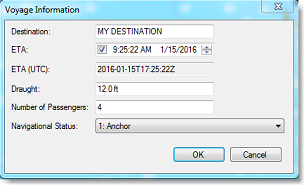
Enter the various information and press OK to send the configuration to your AIS.
If you only need to change your status (Anchor, Under Way, Moored,...) you can also select directly "Set AIS Status" from the same menu:
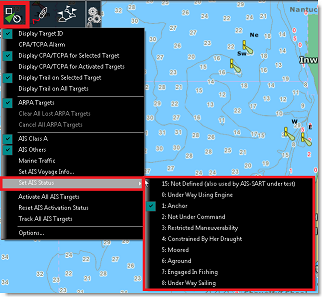
Tips: You can also set shortcuts on your keyboard to change AIS Status directly (or even create a QuickAccess NavData). This is specifically useful if you are required to change your status often (like a ferry).