Anti-Grounding Cone
The anti-grounding cone enables TimeZero to scan for dangerous objects and depth in front of your boat and warn you in case of possible collision or grounding. To activate the anti-grounding cone, either right click on the boat or click on the "Own Ship" button in the ribbon and select "Anti-Grounding Cone".
This will display a cone in front of the vessel that has the same length as the COG/SOG predictor. If a dangerous objects enter the cone, an alarm will appear in the status bar (a sound can also be assigned from the Alarm Options by pressing "Define Alarm Sounds"):
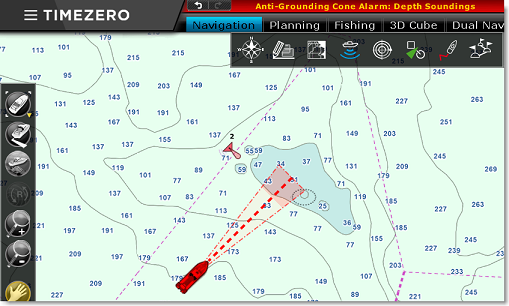
The shape of the cone can also be adjusted from the Alarm Options by pressing "Anti-Grounding Cone configuration". The angle of the cone and the maximum length/width can be adjusted. In the example below, the angle has been increased (making the cone cover a wider area quicker in front of the vessel), but maximum values have also been setup that modify the shape of the cone similar to a funnel:
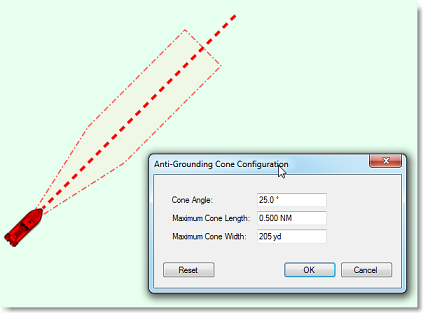
The type of dangerous objects and depth areas that TimeZero scans inside the cone is shared with the Route Safety. The list of objects can be adjusted from the Routes Options by clicking on "Route Safety Configuration".
Although the Anti-Grounding Cone is not limited to vector charts objects, a warning will be displayed if it is enabled in an area where no detailed vector chart is available.
Note: Vector charts don't have to be displayed on the screen, they just have to be loaded in the software. If you install both Raster and Vector charts and prefer to display Raster charts on screen, the Vector charts data will still be used by the anti-grounding cone.