Bottom Hardness
This feature requires the "Furuno Sounder" module (for NavNet sounders that support the bottom classification feature) or the "WASSP" module (for WASSP Gen1, Gen2 or Gen 3) or the "Bottom Hardness" module (for selected third party single-beam sounders). Contact your dealer for more information about sounder and transducer compatibility.
TimeZero can record bottom hardness (when PBG recording is enabled) together with depth when a compatible sounder (or WASSP) is connected and configured. There are three type of systems that can be used to provide hardness to TimeZero.
Furuno Network Sounders (Bottom Classification)
The Furuno network sounders BBDS1, DFF1-UHD and the internal sounder of the TZT2 and TZT3 MFD have the capability of displaying bottom classification. These sounders determine the bottom structure and separates them into the following categories: mud, sand, gravel, and rock. This is achieved by analyzing echo characteristics of the High and Low frequencies from the bottom components such as particle size and hardness. Note that for the sounder to compute and send this data to TimeZero, "Bottom Classification" needs to be enabled from the Sounder WorkSpace under the "Sounder Display" button:
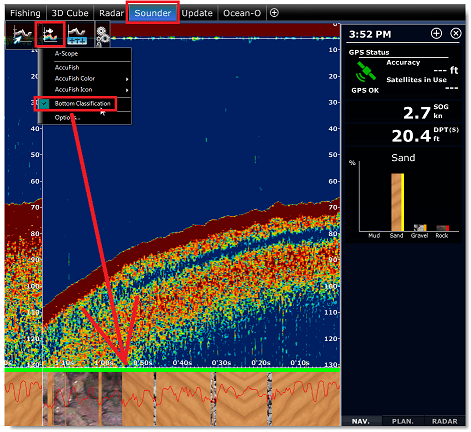
When "Bottom Classification" is enabled, the sounder switch in "Auto" mode (user cannot change the sounder range or its gain) and the dual frequency is enabled (this will slow down a little the ping rate). The bottom classification characteristics are displayed at the bottom of the sounder screen with a red curve indicating the "confidence" of detection.
IMPORTANT: The Bottom Classification only works in water deeper than 5 meters when the transducer has been configured properly. Please refer to the BBDS1 or DFF1-UHD installation chapter for more information.
A bottom classification NavData showing the detection probability of each category (mud, sand, gravel, and rock) can also be displayed.
When the Bottom Classification feature of the sounder is enabled and PBG is recording, TimeZero will convert each category to a hardness percentage (0% mud, 25% for sand, 50% gravel and 100% rock) and record it in a database. The bottom hardness can then be displayed from the Fishing WorkSpace (see below).
A unique feature of the Furuno Sounders with Bottom Classification is that they also send the probability of discrimination, allowing you to know how reliable the data is for particular areas. This probability can be used in conjunction with the Bottom Hardness color scale to show data only in areas where the probability is high (filtering out uncertain data):
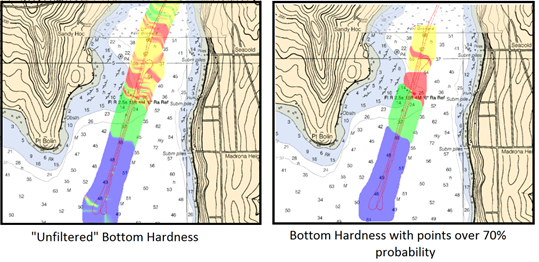
To enable the filter, select the "Minimum Probability" and adjust the slider under the PBG Options (just under "Bottom Classification Settings). Increase the filter value if you want to display on the chart only the points that have a very high probability.
Note: The Bottom Discrimination Probability filter does not affect the recorded data. You can always remove the filter to display the full data on your chart.
Third Party Sounder with hardness output capability
Bottom Hardness can be recorded via NMEA0183 using the following sounders:
-
Simrad ES70 and ES80 ($PSIMDHB sentence)
-
Koden CVS-FX series ($PKODS sentence)
-
Hondex HDX-121, HE-1500Di, and HE-7300Di ($PHDX sentence)
-
JRC JFC-130 series ($PJRCS sentence)
-
Seascan ($PSAP sentence)
Note: Bottom Roughness is not supported, only hardness.
Please note that the Bottom Hardness module is required for TimeZero to accept these NMEA0183 sentences.
Note: this module is not required for Bottom Discrimination data generated over the network by the BBDS1, DFF1-UHD or TZT2 Internal Sounder (feature included with the Sounder module).
Just like with Furuno Ethernet sounder, the hardness output of these various manufacturers is converted to a 0%-100% scale and can then be displayed from the Fishing WorkSpace (see below)
WASSP with Backscatter
The multibeam sounder WASSP is able to send Backscatter data to TimeZero. Backscatter is very similar to bottom hardness. The backscatter can then be displayed from the Fishing WorkSpace (see below).
Bottom Hardness display
When you have either Backscatter or Hardness recorded in your database, it is possible to right click on the depth shading color icon to switch the color scale mode to Hardness or Backscatter:
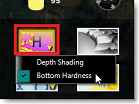
A new color palette is displayed from dark blue (soft) to bright yellow (hard) to render the hardness or backscatter on the chart:
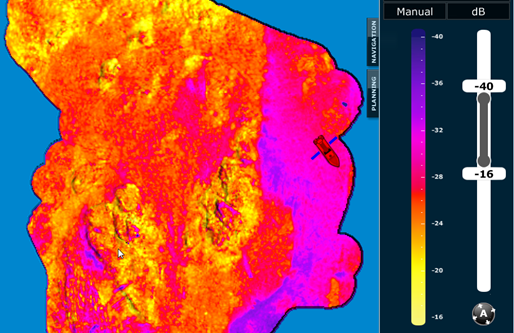
Just like with Depth Shading, Auto, Manual and Discrete mode is available. The only major difference with depth shading is that hardness or BackScatter values that fall outside the min/max range (Manual or Discrete mode) will still be displayed in color on the chart (either using dark blue for value below the minimum, or bright yellow for value above the maximum).