Radio Direction Finder
TimeZero is compatible with the Radio Direction Finder Rhotheta RT-300, and RT-500M:

A radio direction finder (RDF) will be able to detect the bearing of any VHF signal and send it to TimeZero so that it can be displayed on the chart. In addition, if the signal originates from a PLB or Cospas-Sarsat beacon (MOB device), an alarm will be triggered in TimeZero.
Configuration
The first step is to connect the Radio Direction Finder to TimeZero. This can be achieved through a Serial COM port or via a UDP or TCP port. Once you have connected the RDF to TimeZero, open the Connection Wizard and manually add an input port (select serial, UDP or TCP according to your physical connection). If the RDF is transmitting a signal while TimeZero is analyzing the port, the "Rhotheta RDF" checkbox will be automatically checked (check it manually otherwise).
Note: TimeZero is compatible with the $PRHO,xx,DFSTD sentence.
TimeZero only reads the relative bearing from the RDF, so make sure to configure a heading sensor in TimeZero so that the bearing is properly geo-referenced on the chart.
Once the Connection Wizard has been configured, you can add the Radio Direction Finder to the NavData. It should be displaying the real time data sent by the RDF hardware (Bearing, Channel Number, Frequency and Signal Level in %):
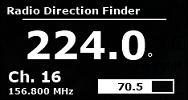
By default the DF bearings are displayed in orange on the chart, however, this color can be adjusted from the Initial Setup Options under the VHF Direction Finder section ("DF Bearing Color setting"). Note that, in order for a bearing to be displayed on the chart, it must be above the Minimum Signal Threshold which can be adjusted from the same options (set to 10% by default):
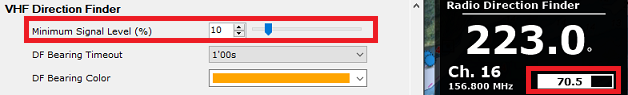
A DF bearing timeout can also be adjusted. It sets the time after which a bearing will disappear from the chart if no matching bearing is sent by the RDF to TimeZero.
DF Bearing
When "VHF DF Bearing" is selected from the Own Ship button located in the Ribbon, the DF bearing(s) will be displayed on the chart:
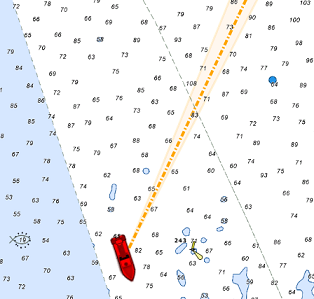
All DF Bearing lines are originating from the CCRPP which can be adjusted from the Initial Setup Options. An existing DF bearing line is updated if a new bearing is received within 30 degrees of a previous bearing last value. If not, a new bearing line is created on the chart. This allows TimeZero to display multiple DF bearings that originate from multiple VHF or Beacon (if they are at least 30 degrees apart). If the bearing Min/Max values are available, a cone is displayed on the active bearing. The cone is slightly transparent and "flashes" (fade out over 1 sec) to indicate a new reception.
If you click on a DF Bearing line, a tooltip will appear with the Bearing value, the Signal Level and the time the bearing line was last updated:
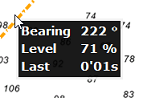
When a PLB or Cospas-Sarsat signal is received, the DF bearing will be displayed in red, and an alarm will be raised in TimeZero:
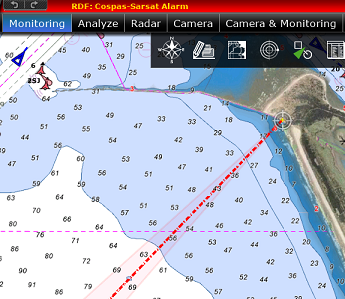
Triangulating multiple DF Bearings
If you are using the TZ Cloud Fleet Tracking tracking services, any DF alarm bearing (PLB or Cospas-Sarsat) will automatically be transmitted among other fleet members. This means that if your vessel and other vessels which are member of your fleet have all a RDF installed, you will be able to share the bearing allowing you to triangulate the MOB position and create a mark at the intersection:
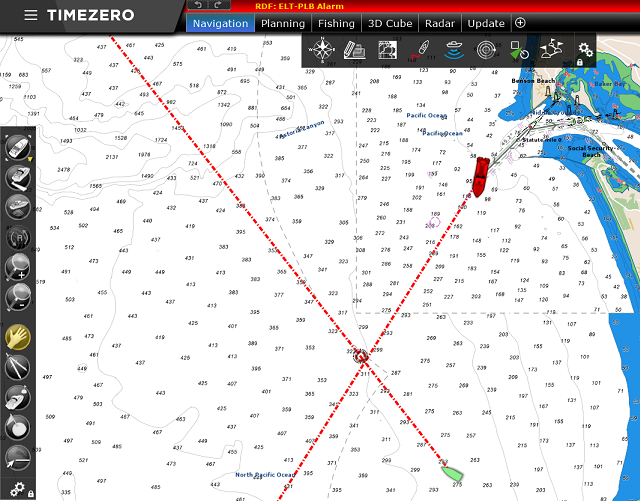
Note: Only alarm bearings are transmitted via the TZ Cloud Fleet Tracking service. Regular DF Bearing are not transmitted in order to save bandwidth.
The MOB mark position will be automatically updated as the bearing intersection moves around. When the bearing(s) timeout (disappear from the chart), the marks will stay on the chart until manually deleted.