AIS Targets
IMPORTANT: The AIS Module needs to be purchased to be able to connect TZ iBoat to an AIS receiver or AIS transceiver and display AIS targets on your charts. To purchase the AIS module, click on the “TZ” button located on the top left of your screen, select “Store” and then “Modules”.
Automatic Identification System (AIS) is an automated tracking system that displays other vessels in the vicinity. It is a broadcast transponder system which operates in the VHF mobile maritime band. If you install an AIS receiver on your vessel, you will be able to see any other vessels on your charts that are equipped with an AIS transceiver. If you install an AIS transceiver on your vessel, your own ship also shows on the screens of other vessels in the vicinity.
IMPORTANT: To display AIS targets, TZ iBoat must be connected to an AIS receiver or AIS transceiver via Wi-Fi using NMEA0183 sentences. TZ iBoat is not “compatible” with AIS over the Internet. Please refer to NMEA Gateway to learn how to connect an AIS system to TZ iBoat.
Once TZ iBoat is connect to an AIS Receiver/Transceiver, you will be able to display AIS target on the charts by selecting “AIS” from the “Layer” button located on the bottom right of your screen:
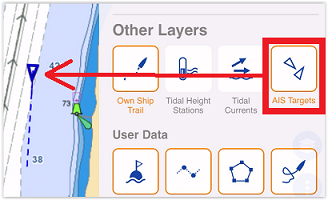
Note: you can also display real-time AIS targets over the Wi-Fi (NMEA0183 compatible) and share them with the community. Please refer to the "TZ Online AIS" chapter.
AIS Symbols are small triangles colored in blue for AIS Class A and green for AIS Class B. The AIS symbol (triangle) will point toward the heading value of the vessel, while the speed vector will use the vessel COG (Course Over Ground):
![]()
Note: You can adjust the AIS target speed vector length from the “Targets” settings
Below are the various symbols used by AIS:
![]() AIS Class A with Heading, Rate of Turn (turning starboard) and COG data
AIS Class A with Heading, Rate of Turn (turning starboard) and COG data
![]() AIS Class B
AIS Class B
 AIS Icon with one (or multiple) important data missing preventing proper orientation on the chart (missing heading and COG) or preventing CPA/TCPA computation (missing COG and SOG of AIS target or Own Ship)
AIS Icon with one (or multiple) important data missing preventing proper orientation on the chart (missing heading and COG) or preventing CPA/TCPA computation (missing COG and SOG of AIS target or Own Ship)
![]() AIS Lost Icon. An AIS gets lost if no information updating the target location is received after a period of time. The time that causes an AIS to get lost varies with the class of AIS (A or B), its speed and its status (moored, in navigation, etc...). A lost AIS icon will disappear from the screen after 30 seconds.
AIS Lost Icon. An AIS gets lost if no information updating the target location is received after a period of time. The time that causes an AIS to get lost varies with the class of AIS (A or B), its speed and its status (moored, in navigation, etc...). A lost AIS icon will disappear from the screen after 30 seconds.
![]() AIS Search and Rescue Aircraft
AIS Search and Rescue Aircraft
![]() AIS Base Station Icon
AIS Base Station Icon
![]() AIS AtON (physical or virtual Aid to Navigation)
AIS AtON (physical or virtual Aid to Navigation)
![]() AIS SART (Personal Man Over Board transponder)
AIS SART (Personal Man Over Board transponder)
Each AIS symbol can reflect the actual size of the ship when you zoom in far enough on the chart (and if that AIS target is transmitting its size):
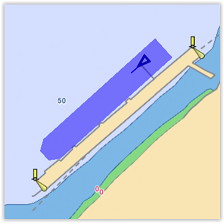
By tapping on the AIS symbol, you can learn the ship name, course and speed, call sign, MMSI, and other information. Maneuvering information, such as range, bearing, closest point of approach (CPA), time to closest point of approach (TCPA) are also available.
It is possible to setup alarms based on CPA/TCPA and proximity. For more information, please refer to the Target Alarm chapter.
If you want to display a list of AIS targets or would like to search for a specific vessel, you can use the Search feature of TZ iBoat. Tap on the “TZ” button located on the top left of your screen, select “Smart Search”, and select "AIS":
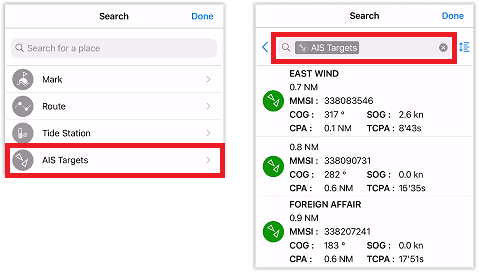
You can search by name and filter the content of the list if you start typing a text. You can also sort the list by name (alphabetical order), range (distance from boat), speed (SOG), CPA or TCPA.
Note: Only local AIS targets received from a connected AIS receiver are included in the AIS list and search. Online AIS targets are streamed from a server and, due to their global and dynamic nature, are displayed on the chart but cannot be searched or listed.